How can I setup the uptime monitor (uptime robot) to automatically create a monitor when a new site is added? I would also like the default interval to be set to every 60 seconds. I am on a paid uptime robot account.
Thanks
How can I setup the uptime monitor (uptime robot) to automatically create a monitor when a new site is added? I would also like the default interval to be set to every 60 seconds. I am on a paid uptime robot account.
Thanks
Hey @dsgadmin
Currently, it’s not possible to automatically add a child site to Advanced Uptime Monitor when a site is added to the Dashboard.
Please feel free to make a suggestion about it on our feedback site. That way, others can vote for it, letting us know which features our users want the most.
However, creating monitors for added child sites is a one-click process on the Extensions > Advanced Uptime Monitor page.
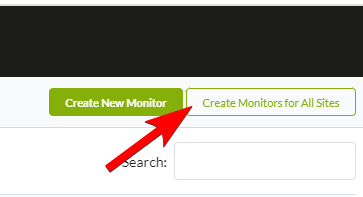
Hopefully, this helps.
Thanks, is there a way to set the default setting when you use the “create monitors for all sites”?
When I use “create new monitor” for a single site I am given more preferences but when i try to create fore all sites it just sets up something( not sure what settings)
It’s not currently possible to define defaults for the “Create Monitors for All sites” button. You can see what the defaults will be applied by clicking the “Create New Monitor” button.
This topic was automatically closed 24 hours after the last reply. New replies are no longer allowed.