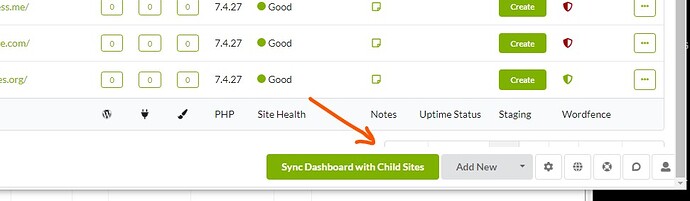I hope it’s not just me, but in Chrome (haven’t tried another browser yet), the sticky footer is covering my pagination on the site list.
You’re not the only one… I’m using Chrome on Windows with a large screen.
Sometimes the sticky header moves to the footer and blocks important buttons. This doesn’t happen every time. I’m using a simple workaround to “fix” it by pressing F11 (Full screen) twice. It moves back up then.
It’s not related to browser caching after updates or something.
Yeah. Thanks.
I’m currently overcoming this by increasing the number of sites per page, so I don’t need that pagination.
But it’s only another workaround.
There are a few other unnecessary overlaps, i.e. the “Go to WP Admin” bottom left. I’ve stopped counting how many hundreds of times I’ve clicked on that accidentally. ![]()
Thanks for pointing out this problem. We will look into this and release fix as soon as possible.
This topic was automatically closed 30 days after the last reply. New replies are no longer allowed.
Problem fixed and pending for the release in version 4.2.