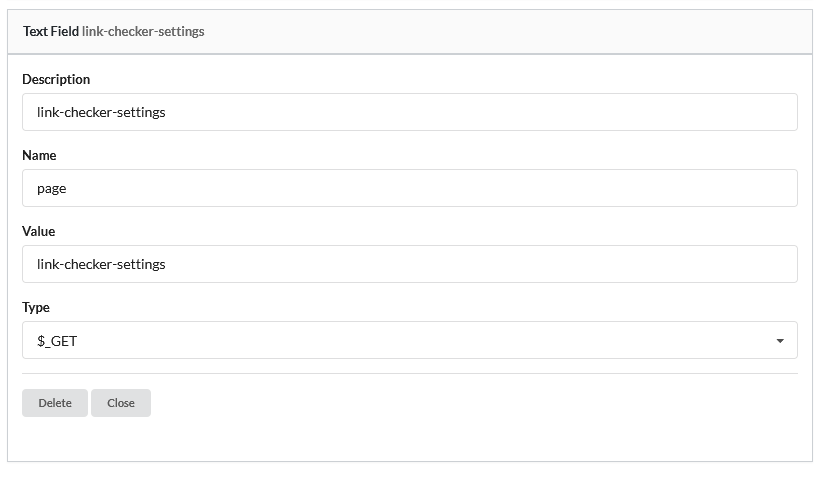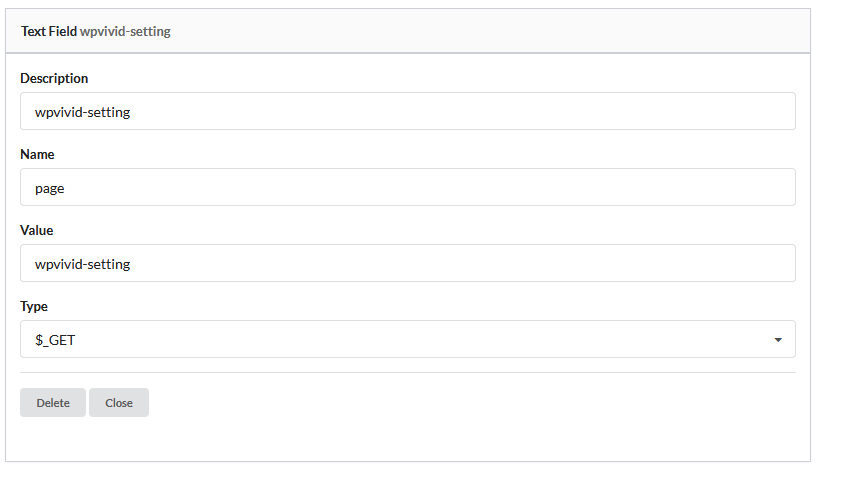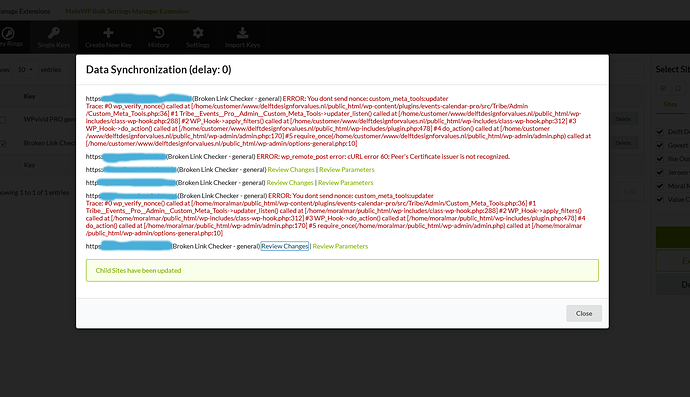Continuing the discussion from Cannot send datas to child:
The original problem of not being able to send data to child sites has now indeed disappeared.
However, I also do not see any changes to my child sites after saving the keys I made to them.
I looked in more detail to the keys I made and then imported (following the steps in these videos: https://youtu.be/yJTSApmeXJs and https://youtu.be/D2eSxjXbras). And it looks like the settings fields are not at all copied by the key maker:
This is the result of my attempt to make a key for the settings of Broken Links Checker:
And the same for my attempt to make a key for the settings of WPvivid:
In the example videos you see all the fields from the settings form being included in the key, but my keys just have this one field. So I think that may explains why I don’t see changes to my child sites…the fields from the settings page have not actually been copied in the key. No idea why not…
Also, I should perhaps mention that saving these non-working keys worked on only three of my six child sites:
But at least two of the error messages suggest a conflict with another plugin (the plugin mentioned in the error is not the plugin for which I tried to apply settings)
So I guess this is not due to a bug in the extension. Just mentioning it in case it is relevant…
Can you please confirm that you copied the post-submission request?
I did use the post-submission request
Hi @IlseO, in the extension documentation, we have this:
Does Bulk Settings Manager work with the XYZ plugin or theme?
While we have not tested every plugin or theme, Bulk Settings Manager should technically work with any plugin or theme that uses standard forms.
If you want to check if the information you want to work with will be recorded:
- Install the free MainWP Key Maker Plugin (link to WordPress.org)
- Submit the form you want to be able to use in Bulk Settings Manager.
- Once you have submitted the form press the MainWP Key Maker button that will be in your WP Admin Top Menu.
- You will now see at least 2 “Keys” that will pop up for you “Post-submission Request” and “Pre-submission Request” (you almost always want to use Post-submission since that is the information gathered after you submitted the form).
- Now click on “Verify Form Fields and Values” this will show you in a human-readable way what information was gathered.
If everything looks right and all your information was gathered correctly, then you can be 99% sure that it will work with Bulk Settings Manager to change all your Child sites.
It’s stated that we can’t guarantee that the system will work with any plugin. The problem with AJAX form submissions is not that these are uncommon so we decided to skip those, but the inability to “grab” submitted values.
This topic was automatically closed 30 days after the last reply. New replies are no longer allowed.