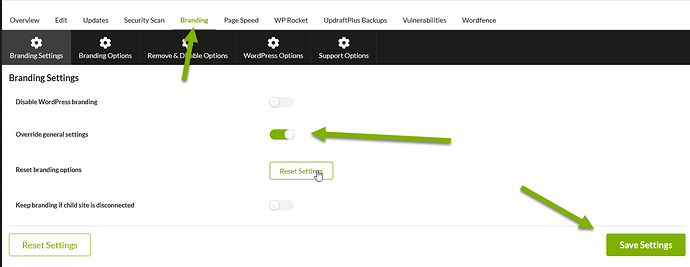Hi,
I have some sites that I do not need to and do not want to use Branding Extension
and would like to completely disable custom branding for them.
I found in the documentation that this code snippet should do the trick but it is not working:
add_filter( ‘mainwp_child_branding_init_options’, ‘mycustom_mainwp_child_branding_init_options’);
function mycustom_mainwp_child_branding_init_options( $opts ) {
if (is_array($opts) && isset($opts[‘hide’])) {
$opts[‘hide’] = ‘’;
}
return $opts;
}
On the other hand, the one that removes Custom Branding for a Specific User - this one works.
Can someone help, please?