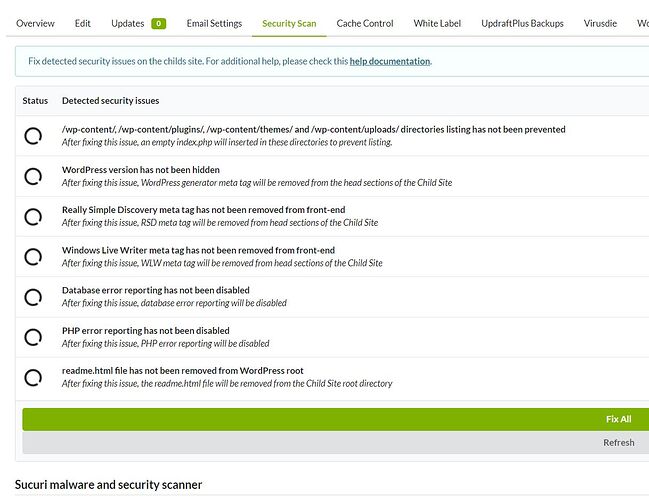The “fix all” button under security doesn’t work. I’m no guru (yes I am), can you point me in the direction of fixing these problems and anything else that might arise when installing mainwp dashboard?
Hey @cinder-brent
On what screen are you pressing the “Fix All” button?
And do you see any progress or attempt being made on fixing the issues, or the button simply doesn’t react to input?
I also have the same issue and have for some time. The fix all issues and refresh button seem to work but the cycling of the refreshing just continues indefinitely.
Scrolling down on the security scan (page), I also usually can count on seeing error text from WordFence in the lower right corner “[VIEW FULL LOG] [THERE HAS BEEN A CRITICAL ERROR ON THIS WEBSITE. PLEASE CHECK YOUR SITE ADMIN EMAIL INBOX FOR INSTRUCTIONS.]”
Is there a way to simply disable this security checking for the database error reporting, admin user name, and other checks etc?
Thanks for your help.
Hey @kbc
Welcome to the MainWP Community!
The development team is aware of the error message regarding Sucuri and is working on a fix.
Currently, it is not possible to disable those built-in security checks.
As for the never-ending loading status of the Detected Security Issues - would you mind opening a private Help Desk ticket so we can collect some additional information & investigate further?
You know what I ended up doing was changing the permissions on everything in my sandbox. 0777, particularly so I can open/save everything in atom. If this didn’t completely solve the problem it was only a matter of solving the problems shown under details on the security pane. Took me maybe like 15 minutes…
I was thinking what would be really nice is if there was a cli that allowed you to add/remove virtual hosts with a single command, automatically fixed all the problems on local host (and wherever applicable), etc.
This topic was automatically closed 30 days after the last reply. New replies are no longer allowed.