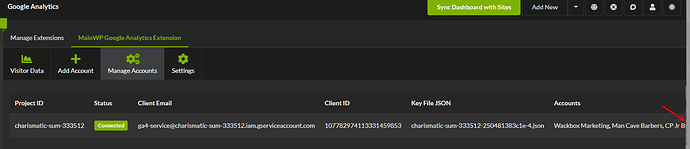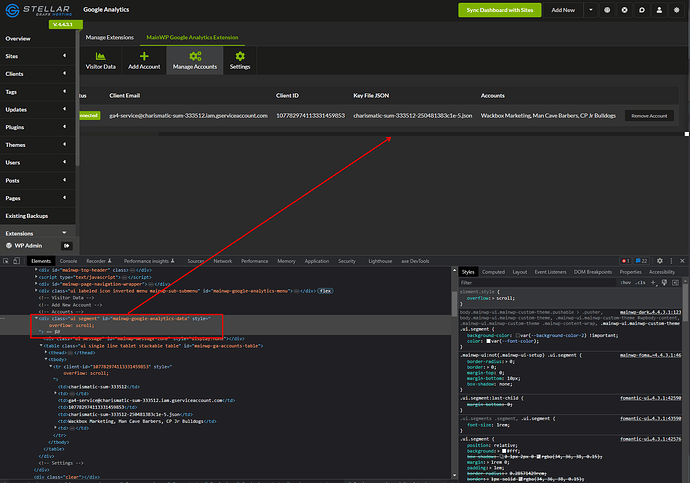Thanks for pointing that out. That was indeed a view for a UA property.
I’ve updated the screenshot.
This topic was automatically closed 24 hours after the last reply. New replies are no longer allowed.
@kwsim @xtego @webtailors @angelcandelaria @kitzmillercreative2
We believe we’ve identified an issue with the extension which was causing the inability to see the data of the properties of the Analytics Accounts which you are not the owner of.
We’ve prepared a version with a fix for this. In our testing, we can now see the property data of all Analytics Accounts.
This means that creating a separate Service Account for each Analytics Account will no longer be necessary.
Please try it out for yourself, and let us know if it works for you: Dropbox - mainwp-google-analytics-extension.zip - Simplify your life
After you install this version, go to the extension settings, re-save the settings, and refresh data.
If that doesn’t connect all properties, try re-uploading the JSON Key file.
Alongside that, you will have to add the Service Account email (from a single Service Account!) as a Viewer to all properties.
Hello @bojan
I’ve just updated the (Dropbox) plugin, and then I press “Refresh Data”. To my delight, all the accounts are now visible on my dashboard!
Kudos once again to the MainWP team for their excellent work!
Great, I’m glad it’s working as expected, and thanks for letting us know.
Working here too. Just to note, I had to go into each property that I had previously connected under separate service accounts and re-select the new GA4 in order for the data to start populating. Updating the plugin and refreshing the data did not appear to work until I did that added step.
After doing some adjustments in MainWP and GA, I was finally able to get the data from each property to show correctly for each Child Site using one Service Account email. Kudos!!
There is just one major UI issue. The Manage Accounts row runs off the viewport and can’t access the rest of the row. I had to add overflow: scroll style to the div wrapper to access the rest of the row.
Great, we’re glad that the changes we’ve made are working as expected.
We’ll look into improving this for the release.
Oh my gosh! So glad I found this thread and this new update. I was trying to imagine if I really had to go through all the steps from the beginning with all the child sites.
Thank you for your work and effort on this. With the update, it is now working with one Service Account.
Thank you!
The old GA3 tracking code is functional with GA4 as well. Do you think it would be more advantageous to eliminate the GA3 code from the site and replace it exclusively with the GA4 tracking code?
This topic was automatically closed 24 hours after the last reply. New replies are no longer allowed.