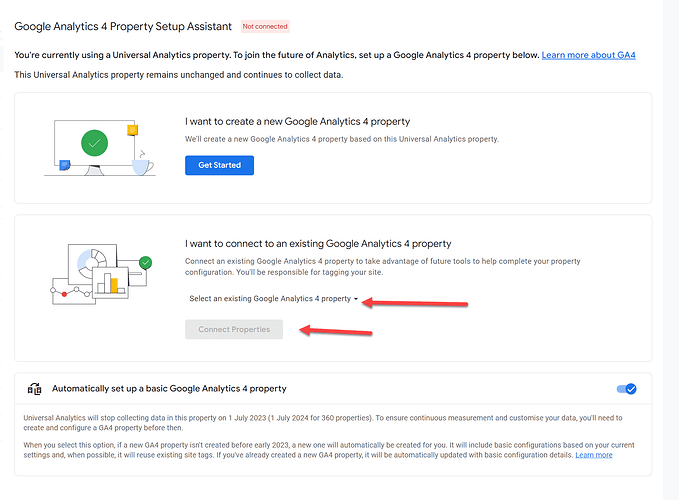MainWP requires a UA property on Google Analytics to connect the Analytics extension to Google Analytics and there is plenty of help for anyone creating a new UA property along with a linked GA4 property. There’s even help with adding a new linked GA4 property to an existing UA property.
My problem is that I have a number of sites with just a GA4 property. Using MainWP knowledge base, I have been able to add a UA property but I can find no help on how to then link this to the existing GA4 property.
Any help gratefully received.
Hi @hooperman13
Connecting existing GA4 properties to UA properties should be doable by creating a new UA property and then editing the existing GA4.
Try following the steps outlined in this guide (not ours!) and see if that helps:
What happens when UA is no longer collecting data after July 1st and you can’t even add set it up anymore? Seems like this is backwards and GA4 by itself should be allowed on MainWP, probably something to look at. Just a thought. ![]()
We will be adding full support for GA4 before the July 1st cutoff date. When that’s implemented, it will no longer be necessary to link UA to the GA4 property, and the extension will be reading the GA4 data directly.
If you wish to connect a UA property to an existing Google Analytics 4 property, then yes.
Thank you! I asked because I was wondering if there’s an integration issue with Google’s statistics in the Google Analytics extension.
This topic was automatically closed 30 days after the last reply. New replies are no longer allowed.