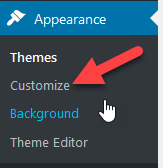Hi there,
Bulk Settings Manager
I want to change the same Theme Settings in → /wp-admin/customize.php on all sites.
Theme: Astra
is it possible or not?
I get an error:
Data Synchronization (delay: 0)
test888777/ (test2222) ERROR: Invalid nonce! Try to use: preview-customize_astaChild
Trace: #0 wp_verify_nonce() called at [/usr/www/users/tete/blogs/test888777/wp-includes/pluggable.php:1193] #1 check_ajax_referer() called at [/usr/www/users/tete/blogs/test888777/wp-includes/class-wp-customize-manager.php:534] #2 WP_Customize_Manager->setup_theme() called at [/usr/www/users/tete/blogs/test888777/wp-includes/class-wp-hook.php:287] #3 WP_Hook->apply_filters() called at [/usr/www/users/tete/blogs/test888777/wp-includes/class-wp-hook.php:311] #4 WP_Hook->do_action() called at [/usr/www/users/tete/blogs/test888777/wp-includes/plugin.php:484] #5 do_action() called at [/usr/www/users/tete/blogs/test888777/wp-settings.php:489] #6 require_once(/usr/www/users/tete/blogs/test888777/wp-settings.php) called at [/usr/www/users/tete/blogs/test888777/wp-config.php:95] #7 require_once(/usr/www/users/tete/blogs/test888777/wp-config.php) called at [/usr/www/users/tete/blogs/test888777/wp-load.php:37] #8 require_once(/usr/www/users/tete/blogs/test888777/wp-load.php) called at [/usr/www/users/tete/blogs/test888777/wp-admin/admin-ajax.php:22]
Child Sites have been updated
Post-submission Request
( 19-01-2021 16:30:24 ) test888777/wp-admin/admin-ajax.php
Array
(
[post] => Array
(
[wp_customize] => on
[customize_theme] => astra-child
[nonce] => NONCE FIELD - save-customize_astra-child
[customize_changeset_uuid] => 1178ac3a-faf1-43f3-804f-d587578dec25
[customize_autosaved] => on
[customized] => {“astra-settings[font-size-body]”:{“desktop”:“20”,“tablet”:"",“mobile”:"",“desktop-unit”:“px”,“tablet-unit”:“px”,“mobile-unit”:“px”}}
[customize_changeset_status] => publish
[action] => customize_save
[customize_preview_nonce] => NONCE FIELD - preview-customize_astra-child
)
[get] => Array
(
)
[url] => test888777/wp-admin/admin-ajax.php
[time] => 1611073824
)
also changed to:
[url] => test888777/wp-admin/customize.php?return=%2Fwp-admin%2Fthemes.php
[url] =>test888777/wp-admin/options.php
[url] => test888777/wp-admin/options-general.php
nothing helps );
how to create it?
or maybe there is some kind of plugin?
The Theme Settings customize.php will be the same on all sites!