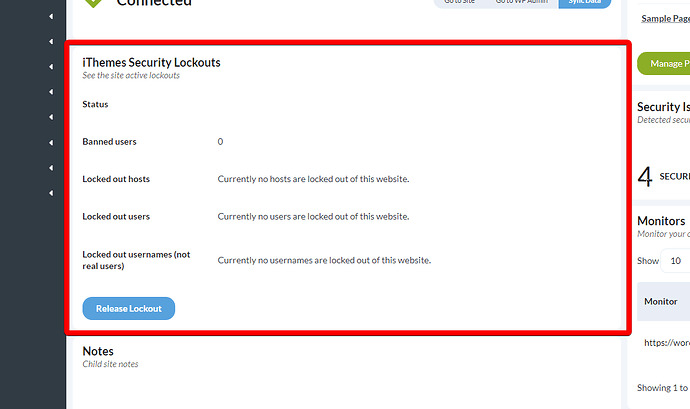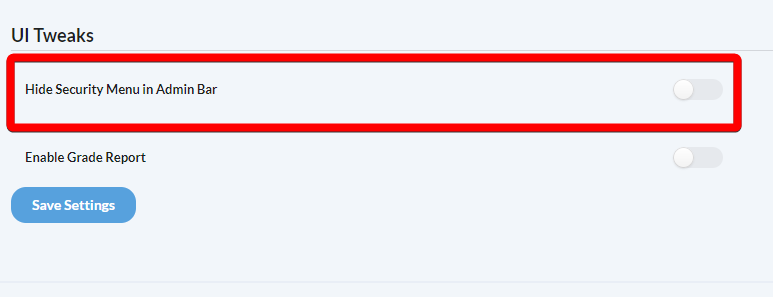Hi there! I have iThemes set up with my MainWP and need to make some adjustments but notice I can’t view my user logs to see activities like I can when the iThemes plugin is visible on the client’s site. Where do I go to see detailed activity logs in WPMain for iThemes? Thanks!
Hey @BirdhouseMN
Welcome to the MainWP Community.
On the MainWP Dashboard, some of the iThemes actionable data is presented within the widget iThemes Security Lockouts.
However, if you are referring to the Child site WP Admin > Security > Logs page, that data is not visible on the MainWP Dashboard.
Please feel free to make the suggestion on our feedback site. That way, others can vote for it, letting us know which features our users want the most.
Ah, thank you for that information. Is there a way to temporarily allow iThemes to be visible via the website in question so I can view logs, then switch back so it’s not available via the dashboard?
I appreciate your help!
iThemes “Security” sidebar entry in the WP Admin of the child site can be hidden with the iTheme extension, although that setting is off by default.
Go to the MainWP Dashboard > Extensions > iThemes Security page, then Global Settings tab, and then check if the “Hide Security Menu in Admin Bar” is enabled.
Also, check if the particular child site has General or Individual settings applied. If they are Individual, you need to check the same option on the Individual Child Site > iThemes Security page.
This topic was automatically closed 30 days after the last reply. New replies are no longer allowed.