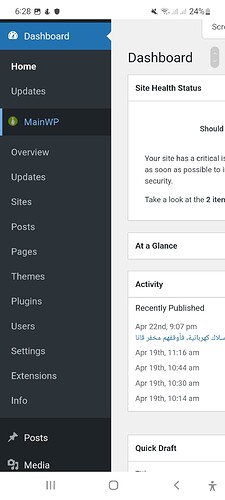Hello
I hope you are fine, I have a small question please. When I am uploading several posts from the main dashboard to childs and the time is exceeding 1 minutes, I am getting a message that “time respond is out” so how can I remove this error and let the post still publishing until it send it to all childs?
Hi @Mohammad76
Can you please post the community system report from your MainWP Dashboard for review? The report is located in your Dashboard under Status → Server, on the top right of the page.
Be sure to use the button like the one below; this button hides all your private information:
![]()
Pressing the button auto-copies the report to your clipboard then just paste it in a reply here.
Hello, Basically I am unable to notice where to send for you the needed information, however I decided to give you the needed login details so you can go and check it, if possible and I will be thankful
Link https://dev-trya.pantheonsite.io/wp-admin/admin.php?page=ServerInformation
EDITED OUT SENSITIVE INFO
I have a plugin that works as a third party, but I do not think it is affecting the system mainwp posting time, where I have a plugin on the wordpress dashboard that connects with the mainwp dashboard to set category for each post, you can take a look for it if you wish, and you can set the category on the bottom of add new post, where when you add a new post, you can check that at the end their is a new option, I just create it
As well, I am facing another issue and is adding child to the dashboard
Link https://lebanoneuronews.online/wp-admin/
EDITED OUT SENSITIVE INFO
I
Hi @Mohammad76
Please do not post sensitive information in public posts.
Try increasing the cURL Timeout on your MainWP Dashboard site server from the current 60 seconds to at least 300 seconds.
We highly recommend contacting your hosting support department and asking them to do it for you. Most hosting companies will be happy to make this change for you.
In the future, if you are facing an unrelated issue, please a separate topic for it.
Check the information I’ve provided to you three days ago when you had an issue adding a different site to your Dashboard: Unable to connect
Okay, I approach your help and effort,
Thank you so much
This topic was automatically closed 24 hours after the last reply. New replies are no longer allowed.