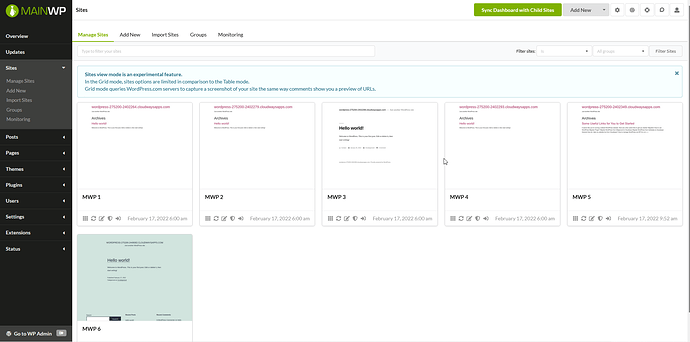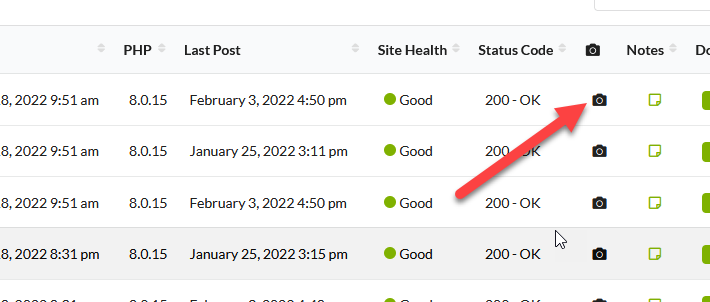A quick and very simple way to see right away if something has gone wrong with updates is visually looking at the site. CSS or JS issues will break the site visually or fail to allow the site to load properly. These are easy to see in a small quick preview image. My suggestion is each site to have a an optional thumbnail displayed in the list of sites. A larger preview could be displayed in the sites management page. Previews should update after any updates are made. These could also be nice to display the site in reports.
Hi @Edward_O_Rourke,
have you checked the Grid view in Manage Sites:
You can enable it in the Screen Options:
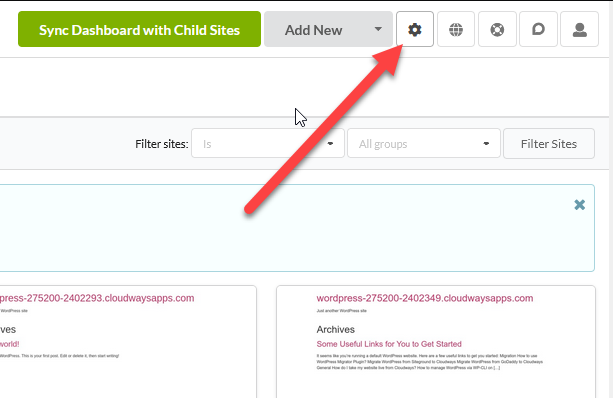
OH WOW! I had no idea that was even there! That’s pretty nice. I’d still like a mini thumbnail in the list view as an option and a large image in the sites specific admin page. But this is a great start! Thank you ![]()
1 Like