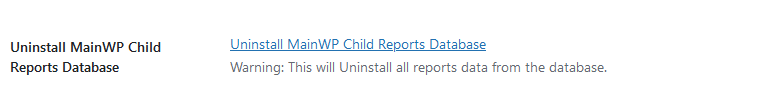alainL
February 26, 2024, 10:45am
1
When I try to install the MainWP Child Reports Plugin I’m getting the following error:
The following table is not present in the WordPress database: wp_mainwp_stream
I have deleted the plugin and installed again, but it did not help.
How to proceed?
Thank you!
josklever
February 26, 2024, 11:19am
3
Found this in similar posts (that should also be suggested when you were creating yours:
…visit the following URL on the child site:
At the bottom of the settings page, you will find this option:
Please click the link and see if that helps.
(Source: The following table is not present in the WordPress database: wp_mainwp_stream - #4 by bogdan )
2 Likes
alainL
February 26, 2024, 11:27am
4
Yes i have read this but this doesnt work for me. I get same error message.
josklever
February 26, 2024, 11:30am
5
Sorry, then you’ll need to wait a bit longer for support of the team.
bojan
February 26, 2024, 12:04pm
6
Hey @alainL
In the thread linked above, it was suggested to download that particular MainWP Child plugin from Dropbox and try uninstalling the database.
Can you instead try installing the latest version of MainWP Child plugin, and then try repeating the process once more and see if that helps?
alainL
February 26, 2024, 12:07pm
7
Yes I tried again. Installed the version from Dropbox. This is the latest version. Then i go to that URL and then I get error:
The following tables are not present in the WordPress database: iizeW6xh_mainwp_stream, iizeW6xh_mainwp_stream_meta
Please uninstall the Reports plugin and activate it again.
bojan
February 26, 2024, 12:11pm
8
I’m sorry if I was unclear.
I suggested installing the latest version of the MainWP Child plugin, v4.6, from the wp.org repository (MainWP Child – Securely Connects Sites to the MainWP WordPress Manager Dashboard – WordPress plugin | WordPress.org ) and then visiting /wp-admin/options-general.php?page=mainwp-reports-settings&try_uninstall=yes and uninstalling the database.
alainL
February 26, 2024, 12:13pm
9
Yes also Dashboard is the latest version. But I still get that error.
bojan
February 26, 2024, 12:51pm
10
Hey @alainL
The suggestion was about the MainWP Child plugin, not the Dashboard plugin.
Please install the latest version from the repository (MainWP Child – Securely Connects Sites to the MainWP WordPress Manager Dashboard – WordPress plugin | WordPress.org ) and then visit /wp-admin/options-general.php?page=mainwp-reports-settings&try_uninstall=yes and uninstall the database.
alainL
February 26, 2024, 12:52pm
11
Yes both are on latest version: MainWP Child Plugin as well as the Pro Reports plugin.
bojan
February 26, 2024, 3:07pm
12
Thanks for trying that.
Would you mind opening a private Help Desk ticket so we can collect some additional information & investigate further?
And please refer to this Managers thread by its URL in the ticket.
bojan
February 28, 2024, 8:17pm
13
Just to provide an update on this -
The issue was solved by uninstalling the MainWP Child Reports database, as suggested above.
The reason why it didn’t work earlier is that the MainWP Child plugins were renamed by White Label extension. So, after the White Label was temporarily deactivated, the uninstall was successful.
2 Likes
system
February 29, 2024, 8:17pm
14
This topic was automatically closed 24 hours after the last reply. New replies are no longer allowed.