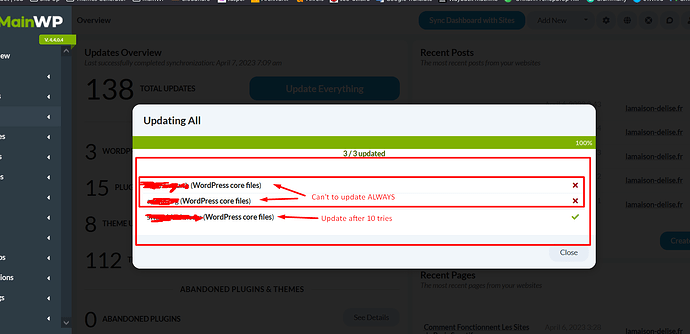Why i can’t update WordPress in this sites? Some sites updated after 10 tries only) Why?
There can be all kinds of reasons. Maybe there’s insufficient disk space on the client’s account or maybe the file permissions are incorrect. There’s a big chance the update will fail as well if you try to install it directly on the child site. But in that case you’ll see more information in the error.
Hi @nickline
As @josklever, there can be multiple reasons on the child sites preventing the update. Especially when the WP Core is involved, like in this case.
You can hover over the red X icon in the popup window to see more details about the error. And if the update is always failing, try to update directly on the child site and see if you will be presented with more information about why it’s failing.
And for the site that updated WP Core after several attempts - this is most likely due to a temporary issue on the child site and its host, such as insufficient resources.
You can try deleting all the core files, excepto wp-config.php and wp-content folder. Then manually upload a copy from Download – WordPress.org
And then go and save permalinks from the backend.
Hope this helps!
how can i save permalinks from backend?
You can’t. Once you upload the new files just login normally and go to Settings>>Permalinks and save.
Otherwise you have to create an .htaccess file (if you’re using an Apache server) and copy the code found in How to Locate and Create the WordPress .htaccess File inside it.
Then you can and re-save permalinks normally
This topic was automatically closed 30 days after the last reply. New replies are no longer allowed.