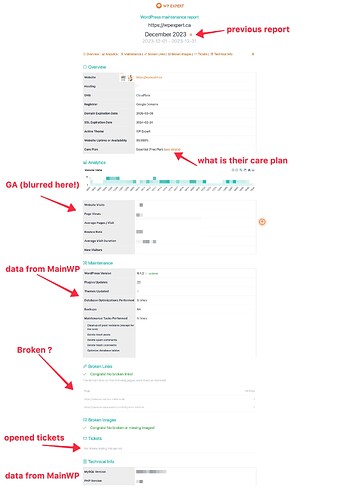Hey Zack,
pretty amazing things you noted here - worth it to bookmark it. I am a sole proprietor, I started for the first time considering providing client reports about 2 years ago, back then I worked with the Manage WP report (and put a lot of time into it as well, even though it can’t be modified like the MainWP report).
Overall, I planned to send out a quarterly report for the clients whose website I maintain without much personal interaction during the year. That’s those clients that are only charged 0.5 to 1 hour per month + optional hosting + perhaps some licenses. My thought back then (and still valid), I can’t invest time in communication. It’s so little time per year, the time is better invested into the website. In the end for the client it would be better if all time goes into actual work.
However, I doubt it’s best for me, because I am invisible to them in the end. This is not valid for more active clients with larger budgets. There is active communication all the time, they know I am here. I feel in the end, the report is a way to make myself more visible, which is actually only necessary for the low-budget clients / basic-maintenance.
That means, exactly for those clients, the report should not require a lot of time. As you suggested, if it takes a lot of time, it’s probably better to just have a phone call twice a year (even though it feels like lost time that is better invested into the website). Plus each call could lead to questions and it’s not always easy to make a new sub-project out of it, often that’s just a lot of free advice and post-work after the call. For those kind of clients the best option is to increase the budget which won’t work for many. This would allow to invest more time into my own visibility to them, e.g. by providing custom reports, regular meetings even if it’s only twice a year. On the other hand, if completely invisible they might also think “what are you actually doing, my niece runs her own website and it doesn’t require maintenance at all. In fact she created if with AI and it took only 5 minutes”. Losing a client because of that is also not really nice.
Back then the report I crafted was sent exactly one single time, to one single client. It was just too much work to adapt for each client.
I always felt exactly the same as you do, I think. What’s the actual value for the client. I know my clients, and I would guess only if they are super bored they would look at a report. Also the PDF can be a disadvantage, because it requires one more click.
Imagine you get a newsletter per PDF. You would probably not read it. If it’s directly within the email, I might give it a chance to skim it at least.
So with all you say, I fully agree with you. And at the same time I am interested in the reports, just for the sake of being a bit more visible to the client. Sending those monthly would be too much though for those kind of clients.
Overall, I think as you suggested a personal email with some checks, and a summary can be actually of value (but it’s manual work). I also think that analytics data is also of value for the client, but not just analytics data but the interpretation and recommended action because of it (that can’t be included in a 6 to 12 hours per year maintenance plan of course)
We are a bit off-topic, however, I also think it can make a difference if the email sent to the client looks like an email vs. a newsletter. I didn’t do a questionnaire or study and it highly depends on the client, cultural background, education level, preferred way of perceiving information, … but I think a personal email is more intrusive in a way. I personally don’t want to ignore emails that are sent in person to me, and feel I must look at it and reply. That feels different with a newsletter-style email.
e.g. recently I introduced Ninja Firewall and added a captcha to the login page, because most clients are not behind Cloudflare unfortunately. So I sent a bulk email to all those clients, showing and explaining about it, so that they don’t have to worry about the pre-login page with the captcha. I told them I am monitoring it, and will decide based on the results if I keep it.
I am sending this in a newsletter style (Google Workspace comes with such a feature, so no extra actual Newsletter tool is needed).
I believe it’s less intrusive in a way, that they can quickly read it if they want or just swipe it away.
The difficulty overall for me is, on the one hand I want to stay visible, but on the other hand I don’t want to disturb them. In the end, the client should not need to know about many things that’s why they hired me. But it’s also difficult to talk about budget when they don’t know what you are actually doing for them.
It would be all easy if there is full trust - but I think you must earn trust first (and work on it to keep it). The newsletter style informational email could be helpful for that (instead of the report). At least I try to provide actual useful information and not the info about the latest PHP update. I think also, because of the fact that I believe I am less intrusive, I am also more “brave” to actually share information - because I know it’s just a newsletter style, if they are not interested they can just swipe it away.
I think if I want to look for the MainWP report, it must be automatic and reliable (so obviously no playing around with tokens), sent not too often (rather quarterly than monthly), it’s not so important for larger clients because they anyway know more what’s going on behind the scenes, and it should serve to show I am there, I got your back, don’t worry, and WordPress does not just run on auto-update and I am actually working on the site and taking care of it.
Cheers
Markus