When you select multiple sites on the Sites overview page and select the bulk action “Go to Site”, it only opens the first site. I would expect it to open all selected sites. This might also happen with similar options (not tested). If you want to prevent to execute the action to too many sites at once, you could show a warning “Are you sure?”, so someone can abort.
Hi @josklever
Are you referring to the Manage Sites page, or another page?
The behavior appears to be working correctly when performing the bulk action on Manage Sites.
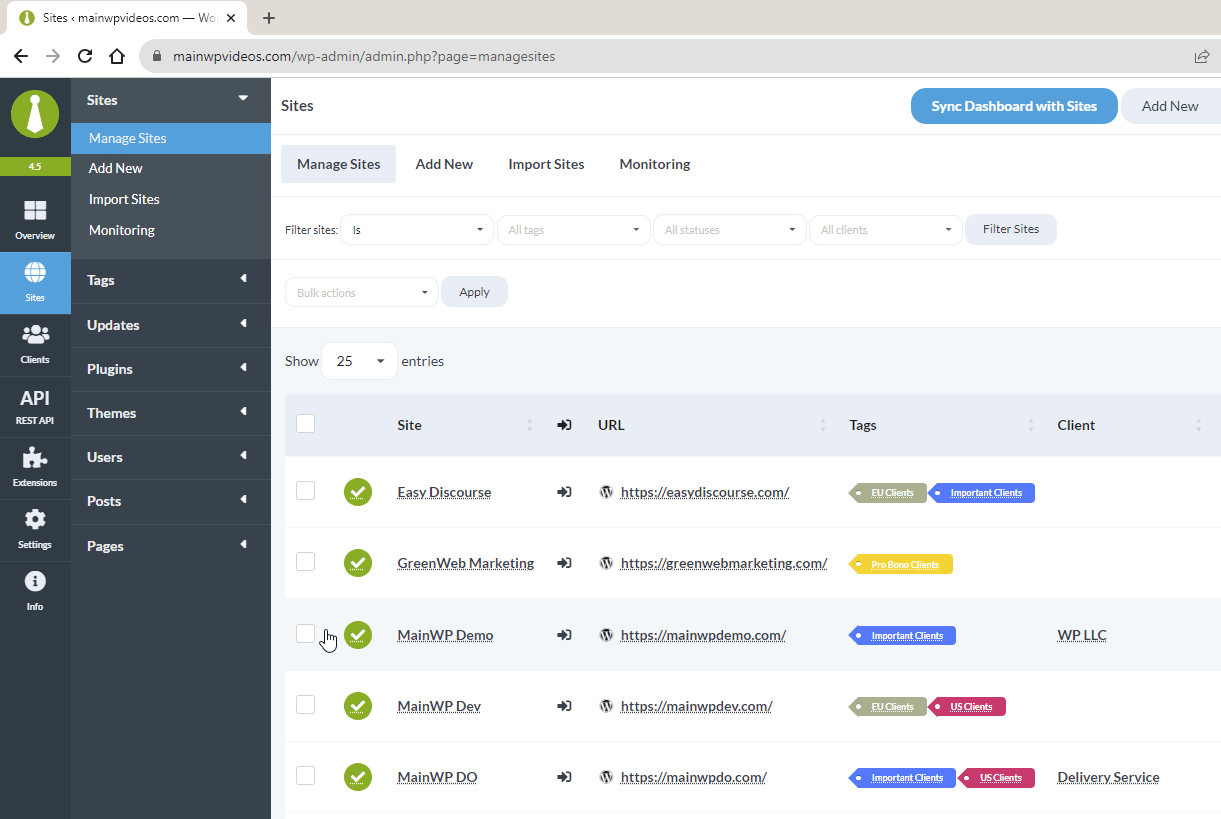
Hi @bojan ,
I was selecting all sites, but I’ve tested it with 3 seperate sites likt in your video and every time it only opens the first selected site. Nothing else, and no errors in the console. Could it be a setting maybe? Like “optimized for shared hosting” or something?
There are no settings that would affect this, and in my test “optimized for shared hosting” being on or off doesn’t have an impact.
However, I went ahead to test another MainWP Dashboard, and saw that Chrome blocked all but one window.
This appears to be default behavior in Chrome. Simply click the icon in the address bar to allow all popups.
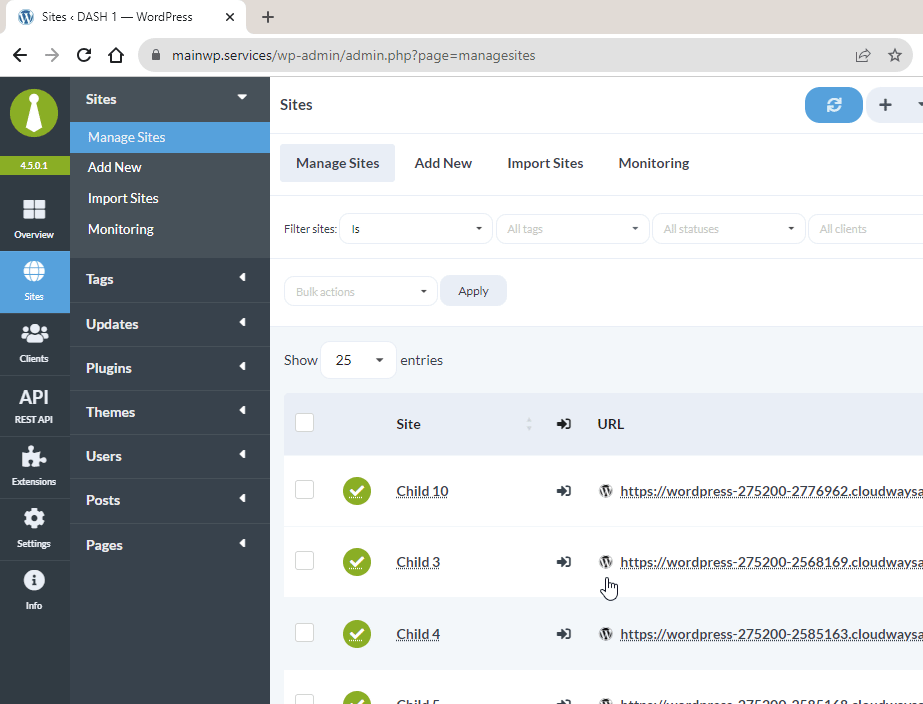
Yes this appeared to be the case. I didn’t notice it, because it took me to the first site and when going back the popup notification collapsed again. Thanks!
This topic was automatically closed 24 hours after the last reply. New replies are no longer allowed.