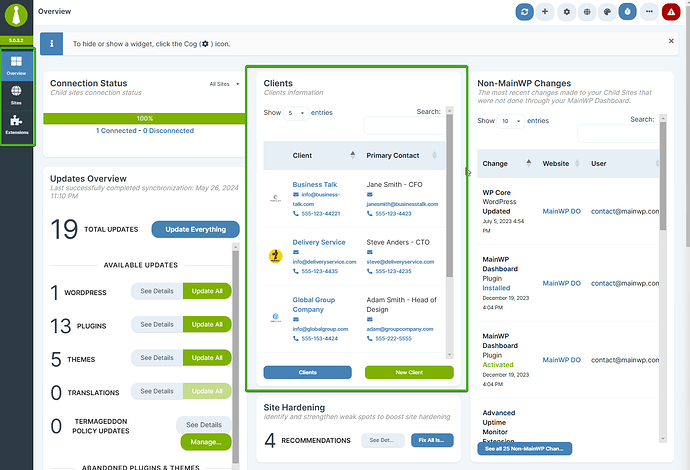I work with a number of sub-contractors on a consistent basis and I provide controlled access to them through the Team Control extension. I want to HIDE clients that they do not have access to and I don’t want them to even see those clients. I only want them to see assigned clients. Is there any way to hide clients I do not want the sub-contractors to see using Team Control or some other MainWP extension?
Hey @FreshView
With Team Control, you can disallow team members from managing clients but it is not possible to grant access per-client.
Even if you were to disallow acess to Manage Clients page, your team members will still be able to view all clients in the Clients widget on the Overview page.
We will be changing this in a future release of Team Control.
Thank you. I now understand that Team Control is best for internal agency sharing for control within that agency, but not best when inviting external contractors that we consistently work with where we don’t want them to see the entire client list in the Clients widget (we only want them to see the clients that they are assigned to work with). Do you have any projected “future release” to add the ability to hide clients from the Client widget? I won’t hold you to it ![]()
That’s correct. Team Control is primarily designed with the agency’s team members in mind, not necessarily contractors.
In a future release, if a user has been denied access Manage Clients page, they will not see the Clients widget at all.
I cannot comment on when more granular permission settings, such as those where you can grant permission to specific clients, might be released.
If there is some code that I could paste into the Custom Dashboard extension to manage to that Clients widget temporarily, that would be an incredible help.
Sure, just paste this code into the CSS tab of the Custom Dashboard
#widget-clients {
display: none !important;
}
That worked! Thank you!
This topic was automatically closed 30 days after the last reply. New replies are no longer allowed.