Hi,
Can I set the timezone for manu child sites a time ?
Maybe with the bulk settings manager ? or another way ?
Thanks
Hi,
Can I set the timezone for manu child sites a time ?
Maybe with the bulk settings manager ? or another way ?
Thanks
You could do this with the Code Snippets extension using the following code (adjust to desired zone):
update_option('timezone_string', 'Europe/Paris');
Use the category “Return the info from Child Sites” and always test it on 1 site before you do many.
Hi,
Thanks a lot, MainWP is awesome !
Just to understand : why should I use “return the info from child sites” ?
Bescause regarding the doc, I was thinking that we are in case 3 or in case 1 no ?
The MainWP Code Snippet Extension allows you to run code in three ways:
You would use this option to make actual changes to your Child Sites. For example, if you wanted to customize the admin footer across different websites in your network, you would use this option.
This option queries the Child Site and returns the information to you. An example would be if you wanted to know the published post count of all of your sites.
One of the most critical files in your WordPress installation is the wp-config.php file. A Code Snippet in this section allows you to do things such as increase WordPress memory, block external requests, disable WP-Cron, and much more!
I encouter this bug when I select a site on the right : the websites list crashes ![]()
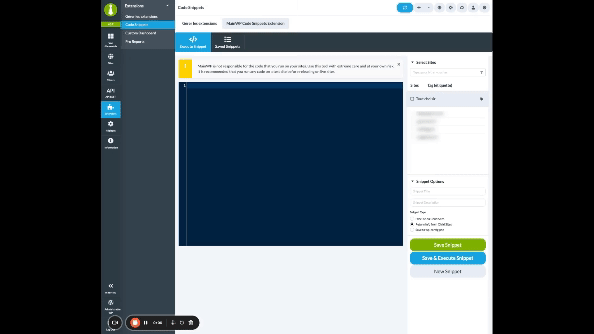
You only need to execute the change once. This is a setting in the database (options table). So the description is not entirely accurate. Options 1 and 3 would execute the code everytime the website is loaded.
The screen recording is too small for me to detect what goes wrong, but maybe @bojan will recognize this.
Hi @Webaxis
I cannot reproduce that issue with a website list crash in Code Snippets extension.
It’s hard to see from the recording. Do you simply try to select one of the child sites from the list and the list disappears?
And can you please post the community system report from your MainWP Dashboard for review? The report is located in your Dashboard under Info → Server, on the top right of the page.
Be sure to use the button like the one below; this button hides all your private information:
![]()
Pressing the button auto-copies the report to your clipboard then just paste it in a reply here.
Also, please include the system report for the Child Site in question by navigating to MainWP Child > System Information and clicking the Blue button.
This topic was automatically closed 30 days after the last reply. New replies are no longer allowed.