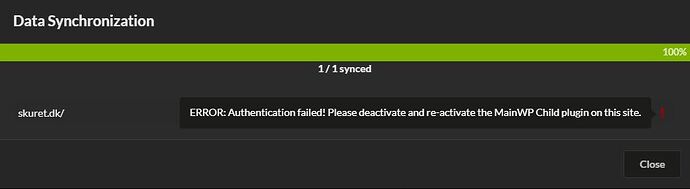Hi,
I have a childsite where the childplugin is installed.
When I connect from MainWP-server, I can connect ![]() But first time I try to ‘do anything’ it will disconnect, and tell me “Public key already set. Please deactivate & reactivate the MainWP Child plugin on the child site and try again.”
But first time I try to ‘do anything’ it will disconnect, and tell me “Public key already set. Please deactivate & reactivate the MainWP Child plugin on the child site and try again.”
Then I deactivate, and reactivate… It will connect, but only until first time I try to ‘do anything’ (like syncing the site!).
This happens on and on…
I have tried deactivating all plugins but the childplugin. Still the same.
I have tried to uninstall, and reinstall, and reconnect. Still the same.
I have tried to change to a default WP-theme. Still the same.
I have made an ‘system report’ that I paste here under.
I really hope someone can help to spot what is the reason that it keeps failing.
All the best,
![]() Mads
Mads
Server configuration Required value Value Status
MAINWP CHILD
MainWP Child Version 4.4.1.1 4.4.1 Warning
WordPress
WordPress Version >=3.4 6.2.2 Pass
WordPress Memory Limit >=64M 1024M Pass
MultiSite Disabled =true true Pass
FileSystem Method = direct direct Pass
PHP SETTINGS
PHP Version >=7.4 8.0.27 Pass
PHP Safe Mode Disabled OFF
PHP Max Execution Time >=30 seconds 30 Pass
PHP Max Input Time >=30 seconds 60 Pass
PHP Memory Limit >=128M (256M+ best for big backups) 1024M Pass
PCRE Backtracking Limit >=10000 1000000 Pass
PHP Upload Max Filesize >=2M (2MB+ best for upload of big plugins) 1000M Pass
PHP Post Max Size >=2M (2MB+ best for upload of big plugins) 1024M Pass
SSL Extension Enabled =true true Pass
SSL Warnings = empty Pass
cURL Extension Enabled =true true Pass
cURL Timeout >=300 seconds 300 Pass
cURL Version >=7.18.1 7.76.1 Pass
cURL SSL Version >=OpenSSL/1.1.0 OpenSSL/3.0.1Pass
MySQL SETTINGS
MySQL Version >=5.0 8.0.30 Pass
BACKUP ARCHIVE INFORMATION
ZipArchive enabled in PHP =true true Pass
Tar GZip supported =true true Pass
Tar BZip2 supported =true true Pass
SERVER INFORMATION
WordPress Root Directory /web/skuret.dk/public_html/
Server Name skuret.dk
Server Software Apache
Operating System Linux
Architecture 64 bit
Server IP 185.93.193.73
Server Protocol HTTP/1.1
HTTP Host skuret.dk
HTTPS ON - on
Server self connect Not expected HTTP response body:
User Agent Mozilla/5.0 (Windows NT 10.0; Win64; x64) AppleWebKit/537.36 (KHTML, like Gecko) Chrome/113.0.0.0 Safari/537.36
Server Port 443
Gateway Interface CGI/1.1
Memory Usage 9.94 MB
Complete URL Log ind ‹ Safi Standard — WordPress
Request Time 1685711351
Accept Content text/html,application/xhtml+xml,application/xml;q=0.9,image/avif,image/webp,image/apng,/;q=0.8,application/signed-exchange;v=b3;q=0.7
Accept-Charset Content N/A
Currently Executing Script Pathname /web/skuret.dk/public_html/wp-admin/options-general.php
Current Page URI /wp-admin/options-general.php?page=mainwp_child_tab
Remote Address 85.129.89.14
Remote Host N/A
Remote Port 49927
PHP INFORMATION
PHP Allow URL fopen ON
PHP Exif Support YES ( V8.0.)
PHP IPTC Support YES
PHP XML Support YES
PHP Disabled Functions No functions disabled
PHP Loaded Extensions Core, PDO, Phar, Reflection, SPL, SimpleXML, Zend OPcache, bz2, calendar, cgi-fcgi, ctype, curl, date, dom, exif, fileinfo, filter, ftp, gd, gettext, hash, iconv, imagick, intl, json, libxml, mbstring, mysqli, mysqlnd, openssl, pcre, pdo_mysql, pdo_sqlite, session, sockets, sqlite3, standard, tokenizer, xml, xmlreader, xmlwriter, xsl, zip, zlib
MySQL INFORMATION
MySQL Mode NO_ZERO_IN_DATE,ERROR_FOR_DIVISION_BY_ZERO,NO_ENGINE_SUBSTITUTION
MySQL Client Encoding utf8mb4
WordPress PLUGINS
Admin and Site Enhancements 5.0.2 Inactive
Code Snippets 3.3.0 Inactive
Duplicator Pro 4.5.9.1 Inactive
Elementor 3.13.2 Inactive
Elementor Pro 3.13.1 Inactive
File Manager Advanced 5.0.4 Inactive
Health Check & Troubleshooting 1.6.0 Inactive
Independent Analytics 1.22.1 Inactive
Interlinks Manager 1.06 Inactive
MainWP Child 4.4.1 Active
Matomo Analytics - Ethical Stats. Powerful Insights. 4.14.2 Inactive
PhastPress 2.14 Inactive
Really Simple SSL 6.2.5 Inactive
Stream 3.9.3 Inactive
Sucuri Security - Auditing, Malware Scanner and Hardening1.8.39 Inactive
WP Force SSL 1.65 Inactive
WP Meteor 3.2.0 Inactive
WP Rocket 3.12.6.1 Inactive
WP Statistics 14.1 Inactive
Next due Schedule Hook
- juni 2023 15:52 To gange dagligt wp_stream_auto_purge
- juni 2023 16:07 En gang om dagen recovery_mode_clean_expired_keys
- juni 2023 16:07 To gange dagligt wp_https_detection
- juni 2023 16:07 To gange dagligt wp_version_check
- juni 2023 16:07 To gange dagligt wp_update_plugins
- juni 2023 16:07 To gange dagligt wp_update_themes
- juni 2023 16:07 En gang i timen wp_privacy_delete_old_export_files
- juni 2023 16:08 To gange dagligt wp_update_user_counts
- juni 2023 16:08 En gang om dagen wp_scheduled_delete
- juni 2023 16:08 En gang om dagen delete_expired_transients
- juni 2023 16:18 En gang om dagen wp_scheduled_auto_draft_delete
- juni 2023 16:51 upgrader_scheduled_cleanup
- juni 2023 19:56 En gang om dagen wp_statistics_add_visit_hook
- juni 2023 12:18 En gang om dagen elementor/tracker/send_event
- juni 2023 16:07 En gang ugentligt wp_site_health_scheduled_check
Time Error
Error logging disabled.
MainWP is unable to find your error logs, please contact your host for server error logs.