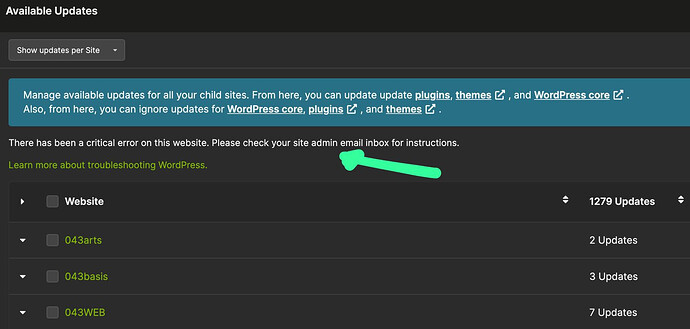On the /wp-admin/admin.php?page=UpdatesManage&tab=themes-updates page I encountered this error:
The Updates per item did work, I edited the plugin file to add a null check on the line which was throwing the error. This seems to do the trick for now
When seeking help with this issue, you may be asked for some of the following information:
WordPress version 6.4.3
Active theme: Twenty Twenty-Four (version 1.0)
Current plugin: MainWP Dashboard (version 5.0.1)
PHP version 8.2.11
Error Details
An error of type E_ERROR was caused in line 251 of the file /home/mainwp/public_html/wp-content/plugins/mainwp/pages/page-mainwp-updates-per-site.php. Error message: Uncaught TypeError: count(): Argument #1 ($value) must be of type Countable|array, null given in /home/mainwp/public_html/wp-content/plugins/mainwp/pages/page-mainwp-updates-per-site.php:251
Stack trace:
#0 /home/mainwp/public_html/wp-content/plugins/mainwp/pages/page-mainwp-updates-per-site.php(251): count()
#1 /home/mainwp/public_html/wp-content/plugins/mainwp/pages/page-mainwp-updates.php(1006): MainWP\Dashboard\MainWP_Updates_Per_Site::render_plugins_updates()
#2 /home/mainwp/public_html/wp-content/plugins/mainwp/pages/page-mainwp-updates.php(798): MainWP\Dashboard\MainWP_Updates::render_plugins_update_tab()
#3 /home/mainwp/public_html/wp-includes/class-wp-hook.php(324): MainWP\Dashboard\MainWP_Updates::render()
#4 /home/mainwp/public_html/wp-includes/class-wp-hook.php(348): WP_Hook->apply_filters()
#5 /home/mainwp/public_html/wp-includes/plugin.php(517): WP_Hook->do_action()
#6 /home/mainwp/public_html/wp-admin/admin.php(259): do_action()
#7 {main}
thrown