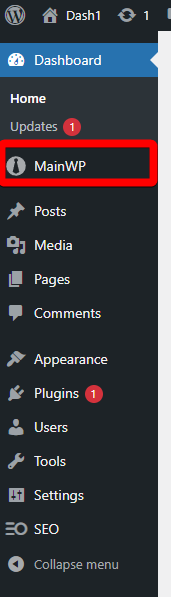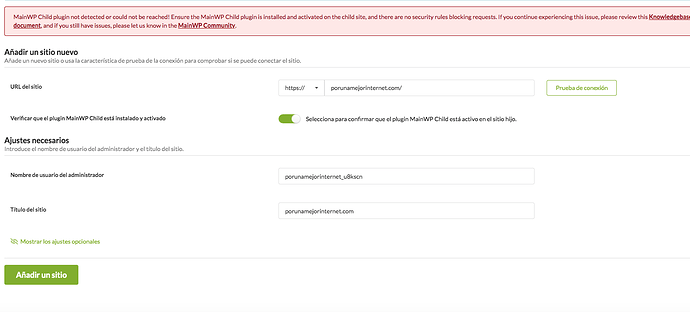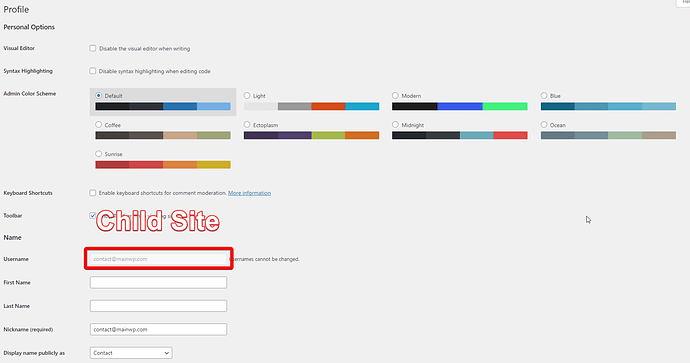I trying to install and configure MainWP, I have problems to activate the MainWP Dashboard, I don’t know how to create a user as admin in that, I can’t see a button to create it, after I set all the user’s field. Then, when to activate a MainWP child, I guess I should created first the admin user in MainWP as admin, right ?
I’m not sure in which step you think you need to create an admin user to activate the MainWP Dashboard. You are already using an admin account for the WordPress installation you’ve installed MAinWP Dashboard on.
And if you want to connect a child site, you enter an admin account that’s already present on the child site. So you don’t need to create a new account.
Hi @ghevia
Welcome to the MainWP Community.
@josklever is correct, you don’t need a separate User account to access MainWP. You simply use the ones created in the WP Admin of the WordPress site where the MainWP plugin is installed.
Please take a look at Getting started section of our help documentation, which will guide you through the initial setup step by step.
Hi Bojan.
When you say the ones created in the WP Admin of the Wordpress site.
Is that the user id I use to login in Worpress and see my webpage ?, which is the User Id I see on my Profile.
right?, because I tried to use that, and it doesn’t work.
So, I don’t know, I am missing something here.
You don’t need a special user account to reach MainWP Dashboard. If the MainWP Dashboard plugin is installed, you will see a link to it in the sidebar of WP Admin.
You simply have to be logged in with a WordPress account that has Administrator privileges.
Ok. Bojan, I understand that, but to activate the MainWP, I would need to specify which is the admin user I used to login in Wordpress, right ? , as it is shown in the screen bellow. So, the question is: what would be that user ?
I use my email, but there is another user specified as Alias in my Users/Profile in Worpress.
So, to make it short,
You enter a username (with Administrator role) that is present on the child site that you are trying to add to your dashboard, so a user of the site you entered in the first field.
@josklever is correct. You enter the Username of an administrator of a child site that you are trying to add.
You can find more information about the process of adding a site to the Dashboard in our help document.
That’s what I used when I tried, and it didn’t work.
That’s why I said, something is missing.
I can’t try now, I am gong to board a plane.
If you think, I can do something, I will do it next week, when I am back.
Thanks
When you get the chance, please open a private Help Desk ticket, so we can collect some additional information & investigate further.
This topic was automatically closed 30 days after the last reply. New replies are no longer allowed.