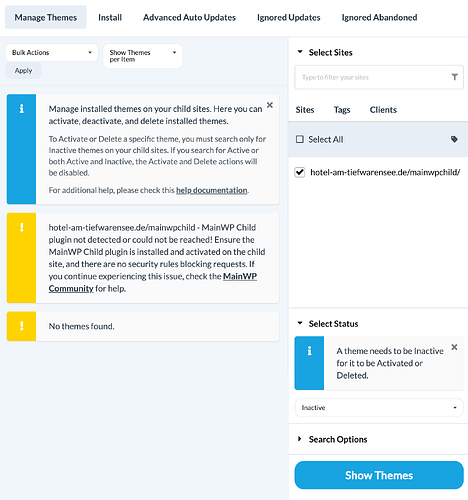Dear MainWP Team,
I would like to give your product a chance, especially since I am moving away from ManageWP due to its self-hosting feature. However, for the past three days, I have been struggling to get one of the key functions up and running, which is managing multiple themes, plugins, and users. After several unsuccessful attempts to connect the child and dashboard (using self-signed SSL certificates), I have had the feature disabled. I can now integrate and manage the child site. However, the dashboard claims in the manage lists that the child plugin is not active and, consequently, lists nothing. No themes, plugins, or users are displayed. I am also puzzled that I have to manually sync after every change to see the updates (e.g., installing a theme). Is this intentional? I hope you can assist me before I give up.
Hey @AdminRalDon
Welcome to the MainWP community.
Can you please clarify this a bit more?
What feature did you disable, and what exactly wasn’t working before you disabled that feature?
And are you perhaps testing MainWP in a localhost environment?
Are any other features of the MainWP Dashboard working for you? Such as sync, updates, and post/page management.
After some actions (e.g., Updating plugins/themes), the Dashboard will immediately display the updated information.
However, after some actions, like installing a new plugin, synchronization will be necessary.
Finally, can you please post the community system report from your MainWP Dashboard for review? The report is located in your Dashboard under Info → Server, on the top right of the page.
Be sure to use the button like the one below; this button hides all your private information:
![]()
Pressing the button auto-copies the report to your clipboard then just paste it in a reply here.
Also, please include the system report for the Child Site in question by navigating to MainWP Child > System Information and clicking the Blue button.
A z
### Server-Konfiguration Erforderlicher Wert Wert Status ###
MAINWP CHILD
MainWP Child Version 4.6 4.6 Pass
WordPress
WordPress Version >=3.4 6.4.2 Pass
WordPress Memory Limit >=64M 40M Warning
MultiSite Disabled =true true Pass
Dateisystem-Methode = direct direct Pass
PHP-EINSTELLUNGEN
PHP Version >=7.4 8.1.27 Pass
PHP Safe Mode deaktiviert AUS
PHP Max Execution Time >=30 seconds 60 Pass
PHP Max Input Time >=30 seconds 60 Pass
PHP Memory Limit >=128M (256M+ best for big backups) 256M Pass
PCRE Backtracking Limit >=10000 1000000 Pass
PHP Upload Max Filesize >=2M (2MB+ best for upload of big plugins) 16M Pass
PHP Post Max Size >=2M (2MB+ best for upload of big plugins) 16M Pass
SSL Extension Enabled =true true Pass
SSL Warnings = empty Pass
cURL Extension Enabled =true true Pass
cURL Timeout >=300 seconds 60 Warning
cURL Version >=7.18.1 7.68.0 Pass
cURL SSL Version >=OpenSSL/1.1.0 OpenSSL/1.1.1fPass
OpenSSL Working Status Yes Yes Pass
MySQL-EINSTELLUNGEN
MySQL Version >=5.0 10.3.38-MariaDB-0ubuntu0.20.04.1Pass
BACKUP-ARCHIV-INFORMATION
ZipArchive enabled in PHP =true true Pass
Tar GZip supported =true true Pass
Tar BZip2 supported =true true Pass
SERVER-INFORMATION
WordPress Root-Verzeichnis /var/www/vhosts/hotel-am-tiefwarensee.de/httpdocs/mainwpchild/
Server Name hotel-am-tiefwarensee.de
Server Software nginx/1.24.0
Betriebssystem Linux
Architektur 64 bit
Server-IP 10.10.0.2
Server-Protokoll HTTP/1.0
HTTP-Host hotel-am-tiefwarensee.de
HTTPS AN - on
Verbindung zum Server selbst Der HTTP-Antwort-Test enthält einen Fehler "cURL error 60: SSL certificate problem: self signed certificate in certificate chain"Unerwarteter HTTP-Antwort-Body:
User Agent Mozilla/5.0 (Macintosh; Intel Mac OS X 10_15_7) AppleWebKit/537.36 (KHTML, like Gecko) Chrome/120.0.0.0 Safari/537.36
Server Port 443
Gateway-Schnittstelle CGI/1.1
Arbeitsspeicherauslastung 43.1 MB
Komplette URL https://hotel-am-tiefwarensee.de/mainwpchild/wp-admin/plugins.php
Antwort Zeit 1705064731
Inhalt akzeptieren text/html,application/xhtml+xml,application/xml;q=0.9,image/avif,image/webp,image/apng,*/*;q=0.8,application/signed-exchange;v=b3;q=0.7
Inhaltszeichen akzeptieren n. a.
Aktuell ausgeführte Skript Pfadname /var/www/vhosts/hotel-am-tiefwarensee.de/httpdocs/mainwpchild/wp-admin/options-general.php
Aktuelle Seiten URI /mainwpchild/wp-admin/options-general.php?page=mainwp_child_tab
Externe Adresse 10.10.0.1
Externer Host N/A
Externer Port 23244
PHP-INFORMATION
PHP erlaubt URL fopen AN
PHP unterstützt Exif Ja ( V8.1.)
PHP unterstützt IPTC Ja
PHP unterstützt XML Ja
PHP Deaktivierte Funktionen opcache_get_status,
PHP Geladene Erweiterungen Core, PDO, PDO_ODBC, Phar, Reflection, SPL, SimpleXML, Zend OPcache, bcmath, bz2, calendar, cgi-fcgi, ctype, curl, date, dba, dom, enchant, exif, fileinfo, filter, ftp, gd, gettext, gmp, hash, iconv, imagick, imap, intl, json, ldap, libxml, mbstring, mysqli, mysqlnd, odbc, openssl, pcre, pdo_mysql, pdo_pgsql, pdo_sqlite, pgsql, posix, pspell, redis, session, soap, sockets, sodium, sqlite3, standard, sysvmsg, sysvsem, sysvshm, tidy, tokenizer, xml, xmlreader, xmlwriter, xsl, zip, zlib
MySQL-INFORMATION
MySQL-Modus ERROR_FOR_DIVISION_BY_ZERO,NO_AUTO_CREATE_USER,NO_ENGINE_SUBSTITUTION
MySQL-Client-Verschlüsselung utf8
WordPress-PLUGINS
Akismet Anti-spam: Spam Protection 5.3 Inaktiv
Hello Dolly 1.7.2 Inaktiv
MainWP Child 4.6 Aktiv
### Weiter durch Zeitplan Haken ###
Januar 12, 2024 1:53 pm Einmal stündlich wp_privacy_delete_old_export_files
Januar 12, 2024 3:53 pm Einmal täglich recovery_mode_clean_expired_keys
Januar 12, 2024 3:53 pm Zweimal täglich wp_update_plugins
Januar 12, 2024 3:53 pm Zweimal täglich wp_update_themes
Januar 12, 2024 3:59 pm Einmal täglich wp_scheduled_delete
Januar 12, 2024 3:59 pm Einmal täglich delete_expired_transients
Januar 12, 2024 3:59 pm Zweimal täglich wp_update_user_counts
Januar 12, 2024 3:59 pm Einmal täglich wp_scheduled_auto_draft_delete
Januar 14, 2024 2:18 am Zweimal täglich wp_version_check
Januar 16, 2024 3:54 pm Einmal wöchentlich wp_delete_temp_updater_backups
Januar 17, 2024 3:53 pm Einmal wöchentlich wp_site_health_scheduled_check
### Zeit Fehler ###
MainWP is unable to find your error logs, please contact your host for server error logs.
I tested the connection with the Dashboard on Localhost (Local.app), Lab Server (Virtualmin) with Let’s Encrypt certificate, and a Live Plesk Server. In all cases, the connection was unsuccessful as long as SSL verification was turned on.
In our tests, we had the Dashboard installed locally, and the Child sites that were installed both locally and on a webhost.
However, for local sites, we didn’t use a certificate of any kind and just used http:// URLs.
In your test, the Dashboard was only installed locally, and child sites were both locally and webhosted, but they were they all using self-signed certificates?
Would it be acceptable for you to test local child sites without certificates?
And for the webhosted sites, to use only Let’s Encrypt certificates?
While on a specific page in the Dashboard, all content such as Themes, Plugins, Posts, and Pages is visible, indicating that the connection to the Child Plugin is established. However, as shown in the screenshot, the Dashboard claims no connection to the Child Plugin in the respective overviews. Consequently, entries are not displayed in the Manage Theme, Plugin, User, etc. sections, contradicting the claimed main feature of the system.
Perhaps this is a bit of a misunderstanding of the MainWP Dashboard layout.
Even when there are no sites added to the Dashboard (or they are added, but the connection is broken), the menu entries for Themes, Plugins, Posts, and Pages will be visible.
Regarding the certificates, I have a solution, and this is where the misunderstanding comes in. The child page is connected, and the installed plugins and Blocksy theme are displayed for the page in the dashboard. However, when I go to the area where I want to list all pages by their themes and plugins, the dashboard claims to have no connection and therefore no entries to list.
Thanks for the info.
However, can you please clarify your setup for us.
-
Where is your Dashboard installed (local or webhost) and what kind of certificate is it using, if any?
-
Where are the child sites installed (local or webhost), and what kind of certificates are they using?
a) If you have any local child sites, would it be acceptable for you to not use a certificate for them and simply add them to the Dashboard as a HTTP:// site?
b) If you have any webhosted child sites, would it be acceptable for you to use a free Let’s encrypt certificate?
This topic was automatically closed 30 days after the last reply. New replies are no longer allowed.