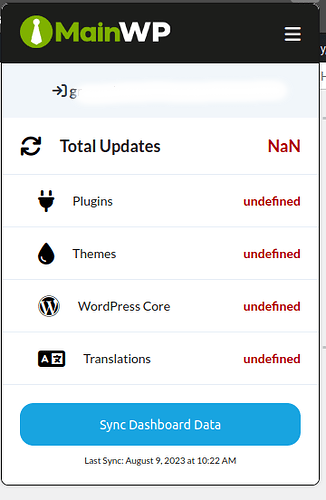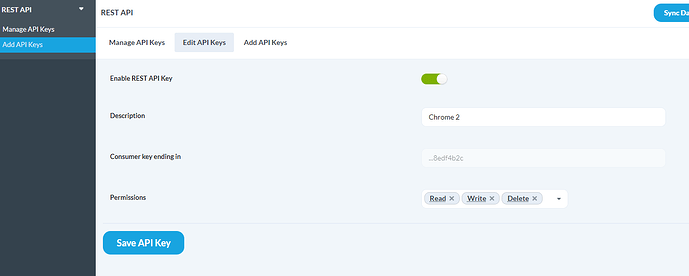What do you mean with “Any site”? Are you trying to connect child sites? You can only connect your dashboard site. Or do you have multiple dashboard sites as well?
Thanks for the video. We’ve managed to reproduce the issue in Firefox, and we’ll address it in the next version of the extension.
@mygoto
Thanks for the update.
Would you mind opening a private Help Desk ticket so we can collect some additional information & investigate further?
And please refer to this Managers thread by its URL in the ticket.
Our mainwp dashboard, any site that is connected in our dashboard via the child plugin produces the same results. Meaning we use the extension, then load the site in our browser and nothing happens but spins…
Hi,
I am not able to make the extension work, just getting spinning wheels. My dashboard is on a subdomain and I am using the dashboard lock extension.
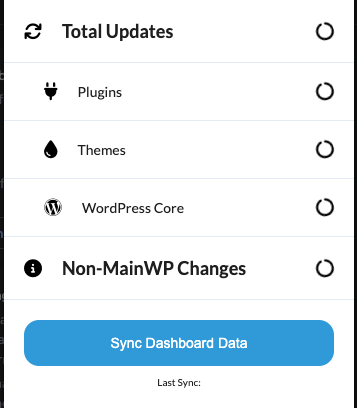
Hi @DEL2
The Dashboard being on a subdomain and the use of Dashboard Lock should not affect the functionality.
Please check out our KB that outlines the configuration process step-by-step, and if the issue persists after that, please open a private Help Desk ticket so we can collect some additional information & investigate further.
And please refer to this Managers thread by its URL in the ticket.
I may have a similar issue to the "subfolder"problem - except in this case it may be that I am not using the default wp-admin page for security purposes. the extension is either constantly “updating”, or in error as pictured.
Hi @RoninK
Changing the /wp-admin/ shouldn’t affect the browser extension functionality considering the extension communicates with the Dashboard via REST API.
Please check out our KB that outlines the configuration process step-by-step, and if the issue persists after that, please open a private Help Desk ticket so we can collect some additional information & investigate further.
And please refer to this Managers thread by its URL in the ticket.
I am seeing the same results as the image @DEL2 shared. Nothing but spinning.
I’ll reference this topic in a support request.
I updated the request, but wanted to follow up here so others will know that the extension eventually synced on its own.
Jumping in to say a few things. First, fantastic addition to the toolset.
However, just like @awinning I am running into the issue with a “Please enter a valid MainWP Dashboard URL!”. I also have a different TLD than .com, etc. My TLD is .services. I wonder if that has something to do with it not working.
I tried it on Firefox and Chrome, and both give the same error.
I’m glad it got resolved, and thanks for letting us know.
Would you mind opening a private Help Desk ticket so we can look into the potential issue with .services TLD?
Hi. Can I still use the firefox plugin if my dashboard is not accessible from outside my internal network?
Generally, if a Dashboard is on a local host or on an internal network, then the browser extension will work if you are connected to that same network.
However, the Firefox extension is an exception to that.
It will unfortunately not work because a part of the communication is made through a proxy and since that proxy doesn’t have access to your internal network, the extension will not work.
I’m having this same issue.
Hi @iguannaweb
Several different issues have been brought up in this discussion so it’s rather difficult to offer advice or support based on this.
Please open a new thread in the Support category, or open a new help desk ticket, and provide us with more information about the issue you are having and we will gladly help out.
Just tested and loaded all the settings. Getting this error.
All settings saved in the API section.
It is running on a subdomain. Tested in Chrome on Windows 10.
Hi @paulogier
Usually, that error message pops up if you click Save Settings in the browser extension before saving the key in the MainWP Dashboard. Because until the key is saved, it is not active.
From your second screenshot, it appears that the key is now saved. But was it saved before you took the first screenshot?
I have the spinning circles issue in the Firefox extension with two separate MainWP instances. The API keys work without issue in Chrome for the same two instances.
In each case, the API key pair was tried in Firefox first, then the same API key pair was tried in Chrome.
I have tried the Chrome extension in other Chromium based browsers and receive the NaN/undefined error when using API keys that function properly in Chrome.
Is there a function, feature, or setting that needs to be modified in Chromium-based browsers or Firefox to allow the extension to communicate?
Welcome to the MainWP community.
We’ve tested several Chromium-based browsers and didn’t encounter any issues or differences in the extension functionality compared to Chrome.
There are no settings or specificities for Firefox or Chromium-based browser.
For Firefox, we’ve had to route part of the communication through a proxy. This is because Chrome extensions allow third-party APIs but Firefox does not. Without the proxy, Firefox would report a CORS policy error. However, in our testing, the proxy didn’t cause any issues.
Would you mind opening a private Help Desk ticket so we can collect some additional information & investigate further?
And please refer to this Managers thread by its URL in the ticket.