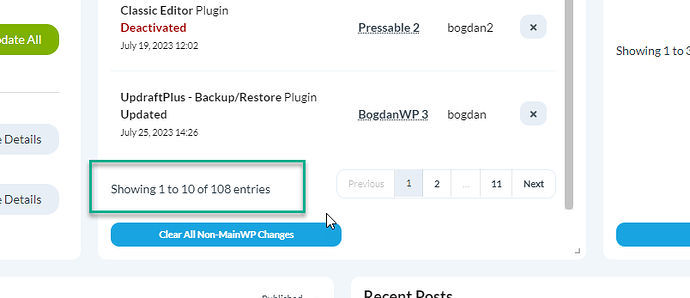Since 4.5 every now and then the MainWP Dashboard Overview screen loads as one column as if on a phone, even though I am using the Arc browser (Chromium) on my Mac. I feel like this is a bug that is a side-effect of the rebuilt widgets to be resizable. Has anyone else seen this or know if it is a known bug?
Yes I see this as well (Chrome). Thanks for reporting, as I didn’t have time for it yet.
Although it’s not a big issue, it’s not how it should be loaded.
Hi @alexclst and @josklever
I couldn’t reproduce this behaviour.
I can see widgets being full-width but only for a split second during the page load before the layout changes to a multi-column view.
Can you please try in an Incognito browser window without any browser extensions running?
I’m not sure if it changes to multi column for @alexclst , but in my case it’s like you describe, although it takes more than a second, but that might be related to the number of extensions and sites (slower with more data).
It would be better if it started in multicolumn layout directly (like with the old dashboard).
For me it usually switches to multi-column after a second or two. But sometimes, like maybe 10% of he time, it does not, and I need to reload the page for it to be multi-column. I cannot reproduce this on demand, so being intermittent I’m not sure what triggers it exacly.
That 10% case might be old browser cache or maybe a browser extension, that’s not so friendly. You could check the browser console for errors in that case and might learn something about the cause.
Thanks for the update.
As @josklever pointed out, that may be a case of old browser cache or of an outdated MainWP extension, and indeed browser console logs may offer some insight.
Please have a look at our KB that covers upgrading to 4.5 to avoid any potential visual issues: Upgrading to MainWP v4.5 - MainWP Documentation
If you manage to find a reproducible scenario, please let us know, and we will investigate further.
I meant (and said) a browser extension, because they sometimes can cause javascript conflicts.
Can you already ask the devs to have a look at the initial load where it’s loaded full width?
Misread your comment. Thanks for clarifying.
I’ve passed this along to the development team for further investigation.
I think my issue in Arc is really, or at least partly, tied to the fact that my MainWP Dashboard is a pinned website. This means that it is really there all the time, and loaded in the background. So my issue probably comes when I return to the website, but really it had already been loaded. May show up for me in other ways, but I think this is at least part of my issue.
Thanks for the additional information. I’ve passed it along to the development team, and they will take a look at how the widgets are being loaded.
I got the same behaviour, load in full and less than a 1s, go back 3 columns.
Same issue in Firefox Dev Edition. The following shows up in my console.
Layout was forced before the page was fully loaded. If stylesheets are not yet loaded this may cause a flash of unstyled content. node.js:401
I never get the ability to resize anything so I’m stuck at single column for a while now. I tried disabling all the security stuff in Firefox (don’t really need any of that, right?) but it didn’t help.
MWP is still usable single column, but it’s annoying.
Hi @fotan
Thanks for reporting this. It’s rather unusual.
Would you mind opening a private Help Desk ticket so we can collect some additional information & investigate further?
And please refer to this Managers thread by its URL in the ticket.
I can report that I am still seeing this in the latest release, 4.5.1.3, and Arc 1.9.2. In fact, since the last week or so the MainWP Dashboard has been stuck in one-column.
@alexclst do you have your browser at full screen width, or do you resize it to fit more windows open at the same time?
Also, can you tell me what is the number of Non-MainWP Changes that are collected in your MainWP Dashboard? You should be able to see that number at the bottom of the Non-MainWP Changes widget:
I have seen where a large number of these records can affect the Overview page loading time.
Do you get the same behavior on the Client view page or individual site Overview page?
@bogdan I usually leave my browser window smaller than my display, but even in a full-screen window I have just one column.
This happens regardless of having 0 or any number of Non-MainWP Changes.
All the “Dashboard” pages are similarly one-column, not just the main one, but single sites and single clients.
@bogdan No errors in the console, and the issue still appears when I turn off all browser extensions except 1Password (which I need to leave on as it is how I authenticate to my MainWP installation).
Hi @alexclst thanks for confirming that.
I think it might be best if you open a helpdesk ticket where we can collect more info and check this further.
Can you please do that?