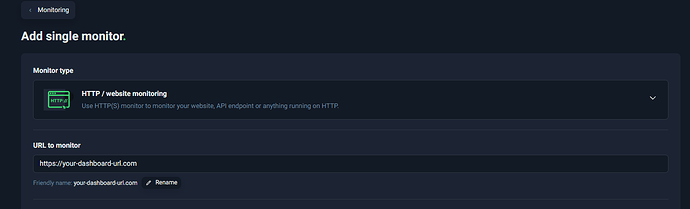Hi Bojan. Thanks for your reply and support.
First, I checked my dashboard this morning (Feb. 2) and it says all sites synced Feb. 1. But I did not do a manual sync yesterday, so perhaps it’s back to working now. I’m not sure. I suppose I can look tomorrow and see if it says it synced Feb. 2.
Second: Just to be clear, you asked me to include the system report for the child site. It is below, but I want to make sure you know this was affecting all of my sites, not just one child site.
Here is the community system report:
### WordPress Check Required Detected Status ###
FileSystem Method = direct direct Pass
MultiSite Disabled =true true Pass
WordPress Memory Limit >=64M 256M Pass
WordPress Version >=6.2 6.4.2 Pass
### PHP Required Detected Status ###
cURL Extension Enabled =true true Pass
cURL Timeout >=300 seconds 60 Warning
cURL Version >=7.18.1 7.68.0 Pass
OpenSSL Version >=OpenSSL/1.1.0 OpenSSL/1.1.1f Pass
OpenSSL Working Status Yes Yes Pass
PCRE Backtracking Limit >=10000 1000000 Pass
PHP Allow URL fopen N/A YES
PHP Disabled Functions N/A disk_free_space, diskfreespace, dl, exec, fpassthru, getmypid, getmyuid, highlight_file, link, opcache_compile_file, opcache_get_configuration, opcache_is_script_cached, passthru, pcntl_alarm, pcntl_exec, pcntl_fork, pcntl_get_last_error, pcntl_getpriority, pcntl_setpriority, pcntl_signal, pcntl_signal_dispatch, pcntl_sigprocmask, pcntl_sigtimedwait, pcntl_sigwaitinfo, pcntl_strerror, pcntl_wait, pcntl_waitpid, pcntl_wexitstatus, pcntl_wifcontinued, pcntl_wifexited, pcntl_wifsignaled, pcntl_wifstopped, pcntl_wstopsig, pcntl_wtermsig, phpinfo, popen, posix_ctermid, posix_getcwd, posix_getegid, posix_geteuid, posix_getgid, posix_getgrgid, posix_getgrnam, posix_getgroups, posix_getlogin, posix_getpgid, posix_getpgrp, posix_getpid, posix_getppid, posix_getpwnam, posix_getpwuid, posix_getrlimit, posix_getsid, posix_getuid, posix_isatty, posix_kill, posix_mkfifo, posix_setegid, posix_seteuid, posix_setgid, posix_setpgid, posix_setsid, posix_setuid, posix_times, posix_ttyname, posix_uname, proc_close, proc_get_status, proc_nice, proc_open, proc_terminate, shell_exec, show_source, socket_listen, source, system, virtual,
PHP Exif Support N/A YES
PHP IPTC Support N/A YES
PHP Loaded Extensions N/A Core, FFI, PDO, Phar, Reflection, SPL, SimpleXML, Zend OPcache, bcmath, calendar, cgi-fcgi, ctype, curl, date, dom, exif, fcptools, fileinfo, filter, ftp, gd, gettext, hash, iconv, igbinary, imagick, imap, intl, json, ldap, libxml, mbstring, memcached, msgpack, mysqli, mysqlnd, newrelic, openssl, pcre, pdo_mysql, posix, readline, session, shmop, soap, sockets, sodium, standard, sysvmsg, sysvsem, sysvshm, tokenizer, xml, xmlreader, xmlwriter, xsl, zip, zlib
PHP Max Execution Time >=30 seconds 180 Pass
PHP Max Input Time >=30 seconds 60 Pass
PHP Memory Limit >=256M 256M Pass
PHP Post Max Size >=2M 300M Pass
PHP Safe Mode Disabled =true true Pass
PHP Upload Max Filesize >=2M 300M Pass
PHP Version >=7.4 7.4.33.4 Pass
PHP XML Support N/A YES
SSL Extension Enabled =true true Pass
SSL Warnings = empty Pass
### MySQL Required Detected Status ###
MySQL Client Encoding N/A utf8
MySQL Mode N/A ALLOW_INVALID_DATES
MySQL Version >=5.0 5.7.44-google Pass
### Server Configuration Detected Value ###
Accept Content text/html,application/xhtml+xml,application/xml;q=0.9,image/avif,image/webp,image/apng,*/*;q=0.8,application/signed-exchange;v=b3;q=0.7
Accept-Charset Content N/A
Architecture 64 bit
Gateway Interface CGI/1.1
HTTPS ON
Memory Usage 49.46 MB
Operating System Linux
Request Time 1706748982
Server Protocol HTTP/1.0
Server self connect Not expected HTTP response body:
Server Software Flywheel/5.1.0
User Agent Mozilla/5.0 (Windows NT 10.0; Win64; x64) AppleWebKit/537.36 (KHTML, like Gecko) Chrome/121.0.0.0 Safari/537.36
### MainWP Dashboard Settings Detected Value ###
Abandoned plugins/themes tolerance 365
Basic uptime monitoring enabled Yes
MainWP Dashboard Version Latest: 4.6.0.1 | Detected: 4.6.0.1 Pass
MainWP legacy backups enabled No
Maximum number of pages to return 50
Maximum number of posts to return 200
Maximum simultaneous install and update requests
Maximum simultaneous requests 4
Maximum simultaneous requests per ip1
Maximum simultaneous sync requests
Minimum delay between requests 200
Minimum delay between requests to the same ip1000
Number of connected sites 73
Optimize for shared hosting or big networksNo
Plugin advanced automatic updates enabledYes
Primary backup system MainWP Legacy Backups
REST API enabled No
Site health monitoring enabled No
Theme advanced automatic updates enabledYes
Use WP Cron Yes
WP Core advanced automatic updates enabledYes
### Extensions Version License Status ###
MainWP Sucuri Extension 4.1 Active Pass
### Plugin Version Status ###
MainWP Child 4.6 Active
MainWP Child Reports 2.2 Active
MainWP Dashboard 4.6.0.1 Active
WPS Hide Login 1.9.13.2 Active
And here is the system information from the Server Information tab in ONE of my sites (from the wp-admin dashboard). But I want to be clear that this failure to sync is not affecting just one site – it is affecting all of my sites. (Here is a link to a screenshot of the location where I got the following report: MainWP Child Settings ‹ Baldani Law Group — WordPress - Google Chrome - 2024-01-31_20-01-16 - TechSmith Screencast - TechSmith Screencast)
Server configuration Required value Value Status
MAINWP CHILD
MainWP Child Version 4.6 4.6 Pass
WordPress
WordPress Version >=3.4 6.4.2 Pass
WordPress Memory Limit >=64M 128M Pass
MultiSite Disabled =true true Pass
FileSystem Method = direct direct Pass
PHP SETTINGS
PHP Version >=7.4 8.1.27 Pass
PHP Safe Mode Disabled OFF
PHP Max Execution Time >=30 seconds 180 Pass
PHP Max Input Time >=30 seconds 60 Pass
PHP Memory Limit >=128M (256M+ best for big backups) 128M Pass
PCRE Backtracking Limit >=10000 1000000 Pass
PHP Upload Max Filesize >=2M (2MB+ best for upload of big plugins) 300M Pass
PHP Post Max Size >=2M (2MB+ best for upload of big plugins) 300M Pass
SSL Extension Enabled =true true Pass
SSL Warnings = empty error:24070079:random number generator:RAND_write_file:Cannot open file
error:2406F079:random number generator:RAND_load_file:Cannot open fileWarning
cURL Extension Enabled =true true Pass
cURL Timeout >=300 seconds 60 Warning
cURL Version >=7.18.1 7.68.0 Pass
cURL SSL Version >=OpenSSL/1.1.0 OpenSSL/1.1.1fPass
OpenSSL Working Status Yes Yes Pass
MySQL SETTINGS
MySQL Version >=5.0 5.7.44-googlePass
BACKUP ARCHIVE INFORMATION
ZipArchive enabled in PHP =true true Pass
Tar GZip supported =true true Pass
Tar BZip2 supported =true Warning
SERVER INFORMATION
WordPress Root Directory /wordpress/
Server Name baldanilaw.com
Server Software Flywheel/5.1.0
Operating System Linux
Architecture 64 bit
Server IP 127.0.0.1
Server Protocol HTTP/1.0
HTTP Host baldanilaw.com
HTTPS ON - on
Server self connect Not expected HTTP response body:
User Agent Mozilla/5.0 (Windows NT 10.0; Win64; x64) AppleWebKit/537.36 (KHTML, like Gecko) Chrome/121.0.0.0 Safari/537.36
Server Port 443
Gateway Interface CGI/1.1
Memory Usage 8.6 MB
Complete URL https://baldanilaw.com/wp-admin/plugins.php
Request Time 1706749095
Accept Content text/html,application/xhtml+xml,application/xml;q=0.9,image/avif,image/webp,image/apng,/;q=0.8,application/signed-exchange;v=b3;q=0.7
Accept-Charset Content N/A
Currently Executing Script Pathname /www/.wordpress/wp-admin/options-general.php
Current Page URI /wp-admin/options-general.php?page=mainwp_child_tab
Remote Address 63.131.213.216
Remote Host N/A
Remote Port
PHP INFORMATION
PHP Allow URL fopen ON
PHP Exif Support YES ( V8.1.)
PHP IPTC Support YES
PHP XML Support YES
PHP Disabled Functions disk_free_space, diskfreespace, dl, exec, fpassthru, getmypid, getmyuid, highlight_file, link, opcache_compile_file, opcache_get_configuration, opcache_is_script_cached, passthru, pcntl_alarm, pcntl_exec, pcntl_fork, pcntl_get_last_error, pcntl_getpriority, pcntl_setpriority, pcntl_signal, pcntl_signal_dispatch, pcntl_sigprocmask, pcntl_sigtimedwait, pcntl_sigwaitinfo, pcntl_strerror, pcntl_wait, pcntl_waitpid, pcntl_wexitstatus, pcntl_wifcontinued, pcntl_wifexited, pcntl_wifsignaled, pcntl_wifstopped, pcntl_wstopsig, pcntl_wtermsig, phpinfo, popen, posix_ctermid, posix_getcwd, posix_getegid, posix_geteuid, posix_getgid, posix_getgrgid, posix_getgrnam, posix_getgroups, posix_getlogin, posix_getpgid, posix_getpgrp, posix_getpid, posix_getppid, posix_getpwnam, posix_getpwuid, posix_getrlimit, posix_getsid, posix_getuid, posix_isatty, posix_kill, posix_mkfifo, posix_setegid, posix_seteuid, posix_setgid, posix_setpgid, posix_setsid, posix_setuid, posix_times, posix_ttyname, posix_uname, proc_close, proc_get_status, proc_nice, proc_open, proc_terminate, shell_exec, show_source, socket_listen, source, system, virtual,
PHP Loaded Extensions Core, FFI, PDO, Phar, Reflection, SPL, SimpleXML, Zend OPcache, bcmath, calendar, cgi-fcgi, ctype, curl, date, dom, exif, fcptools, fileinfo, filter, ftp, gd, gettext, hash, iconv, igbinary, imagick, imap, intl, json, ldap, libxml, mbstring, memcached, msgpack, mysqli, mysqlnd, newrelic, openssl, pcre, pdo_mysql, posix, readline, session, shmop, soap, sockets, sodium, standard, sysvmsg, sysvsem, sysvshm, tokenizer, xml, xmlreader, xmlwriter, xsl, zip, zlib
MySQL INFORMATION
MySQL Mode ALLOW_INVALID_DATES
MySQL Client Encoding utf8
WordPress PLUGINS
Accordion Shortcodes 2.4.2 Active
Akismet Anti-spam: Spam Protection 5.3 Active
Automatic Copyright Year 1.1 Active
Better Search Replace 1.4.4 Active
Classic Editor 1.6.3 Active
Display Posts 3.0.2 Active
Dynamic Widgets 1.5.16 Active
Genesis Simple Edits 2.3.1 Active
Gravity Forms 2.8.0 Active
Gravity Forms Akismet Add-On 1.0 Active
Gravity Forms Zero Spam 1.2.3 Active
Header and Footer Scripts 2.2.1 Active
MainWP Child 4.6 Active
ManageWP - Worker 4.9.18 Active
MaxButtons 9.7.6 Active
Meta pixel for WordPress 3.0.14 Active
Page-list 5.3 Active
Review Stream 1.6.5 Active
Sassy Social Share 3.3.45 Active
Slide Anything - Responsive Content / HTML Slider and Carousel2.4.7 Active
Smush 3.15.3 Active
Social Media and Share Icons (Ultimate Social Media) 2.8.0 Inactive
TablePress 2.2.4 Active
Video Gallery & Management for YouTube Videos and WordPress3.3.4 Active
WebP Express 0.25.5 Active
WordPress Importer 0.8.1 Active
WP Engine Smart Plugin Manager 5.13.13 Active
WP Rocket 3.15.6 Active
WPS Hide Login 1.9.10 Active
Yoast Duplicate Post 4.5 Active
Yoast SEO 21.7 Inactive
Next due Schedule Hook
January 31, 2024 7:58 pm smush_check_for_conflicts
January 31, 2024 7:58 pm Every minute action_scheduler_run_queue
January 31, 2024 7:58 pm Once Hourly wp_privacy_delete_old_export_files
January 31, 2024 8:04 pm Twice Daily wp_update_user_counts
January 31, 2024 8:18 pm WP Rocket Expired Cache Interval rocket_purge_time_event
January 31, 2024 11:22 pm Twice Daily WPEngineSecurityAuditor_Scans_scheduler
January 31, 2024 11:38 pm Once Daily wp_scheduled_delete
January 31, 2024 11:38 pm Once Daily delete_expired_transients
January 31, 2024 11:40 pm Once Daily wp_scheduled_auto_draft_delete
February 1, 2024 1:25 am Twice Daily wp_version_check
February 1, 2024 1:25 am Twice Daily wp_update_plugins
February 1, 2024 1:25 am Twice Daily wp_update_themes
February 1, 2024 1:42 am Twice Daily wp_session_garbage_collection
February 1, 2024 5:36 am Once Daily wpseo-reindex-links
February 1, 2024 8:49 am Once Daily gravityforms_cron
February 1, 2024 1:29 pm Once Daily wpseo_permalink_structure_check
February 1, 2024 4:24 pm Once Daily mwp_update_public_keys
February 1, 2024 4:47 pm Once Daily recovery_mode_clean_expired_keys
February 1, 2024 5:14 pm Once Daily wpseo-reindex
February 1, 2024 7:00 pm Once Daily wdev_logger_clear_logs
February 2, 2024 5:58 am Once Weekly wp_site_health_scheduled_check
February 3, 2024 2:39 am Once Weekly wp_delete_temp_updater_backups
February 5, 2024 8:18 pm Once Weekly rocket_preload_clean_rows_time_event
February 5, 2024 8:48 pm Once Weekly rocket_update_dynamic_lists
February 7, 2024 1:18 pm Once Weekly rocket_cache_dir_size_check
Time Error
MainWP is unable to find your error logs, please contact your host for server error logs.