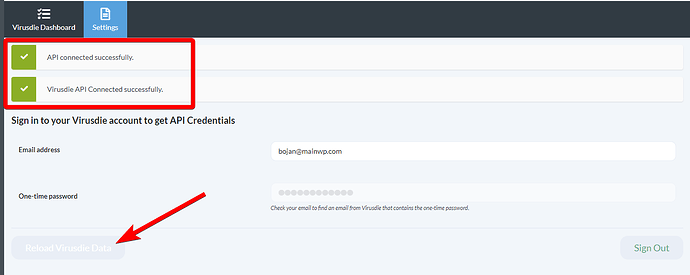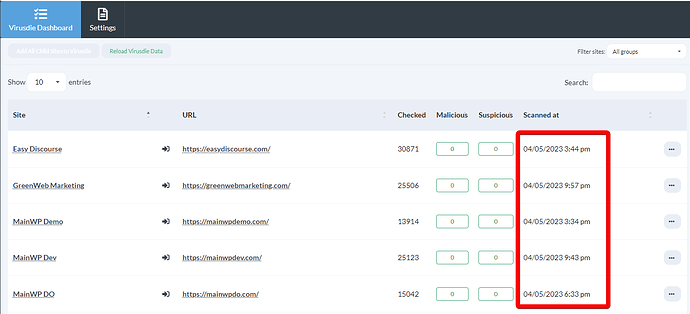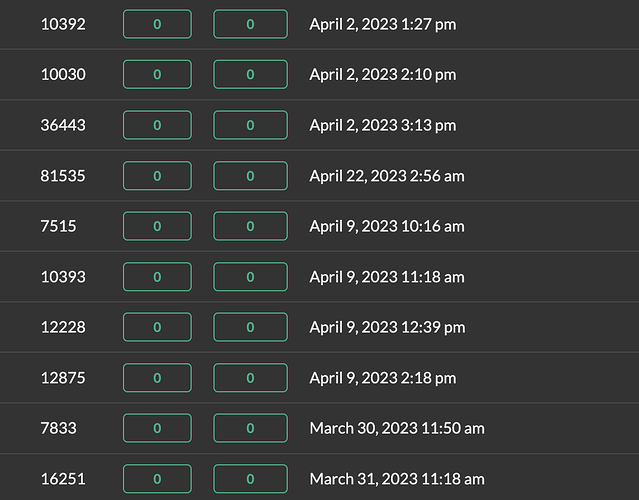Hi,
I have setup the Virusdie extension, and ir looked like all is working.
I thought Virusdie scans the sites every 7 days?
The firs scan was at the setupdate, February 20. When I enter the Virusdie dashboard, see a notice “With FREE Plan you can scan site just once a month” and when I try to run a scan from there manually, i get the notification, that the next scan will be available in 20 days.
Many thaks!
Cheers,
Rudolf
Hey @rudi
Did you sign up for a new Virusdie account through the MainWP Virusdie extension, or through Virusdie.com?
Hi Bojan,
I signed up through the MainWP Virusdie extension.
I could add several of my sites.
But I had some difficulties first, because the Dashboard Lock Extension created a wrong vidrudies file, so I had remove this. And iThemes Security also blocked something. So it worked with, when I disabled both plugins.
Best,
Rudolf
Thanks for the update.
Signing up through the extension offers a scheduled weekly scan for all sites, compared to a monthly scan for only 1 site if you sign up through Virusdie.com.
However, an on-demand scan as explained in this help document, requires a paid plan.
So if you don’t get an automated weekly scan for all your child sites, then you may need to sign up for a new account through the extension.
Hi Bojan,
just to be clear, after signing up through the extension, I also can set my Virusdee password and login there?
Or could this be the issue?
I created a new account with a different email, as you recommended, with Virusdee through the extension of course, and I could add all my child sites, and the sites were scanned.
When I log into Virusdee I still see the same head banner as in the other account I created before:
Anyway, we will have to wait one more week, to see if the sites are scanned …
Best,
Rudi
If you entered the Virusdie credentials belonging to the account you created through the extension, then it doesn’t matter if you logged in to virusdie.com or even created a new account on their website.
And it is to be expected that using the free account, you wouldn’t be able to perform an on-demand scan through the virusdie.com website. On-demand scans require paid plans.
Please do let us know if your sites don’t get scanned next week as scheduled, and we will investigate further.
Hi Bojan,
it is stell the samewith the new account I created through the Virsusdie Extension.
The sites were scanned on March, 3rd the last time. And when I try a scan from the Virusdie Dashboard, it shows that the next scan is possible in 19 days.
Many thanks!
Cheers,
Rudi
Hi @rudi
The fact that you cannot run a scan on demand is to be expected, as the extension should scan your websites once per week but only automatically.
However, the virusdie.com team is currently facing an issue with their API, and that is likely the reason why the extension hasn’t performed an automatic scan.
They are actively working on it, and we will update you via this thread once they solve it.
Hi Bojan,
do they still face this issues with their API?
Best,
Rudi
Hi @rudi
We’ve got the information that the Virusdie team has completed their API update. From now on, you should be getting your weekly scheduled scans.
And to reiterate - being unable to run a scan on demand is expected. That requires a paid Virusdie plan.
Hi @rudi
Can you please go the extension Settings and click on the Reload Virusdie Data? If the connection to their API is good, you should see the confirmation messages in the top left.
We can confirm that the scheduled scans are occurring weekly on our test Dashboard:
I’m seeing this issue too… sites added to Virusdie via MainWP are not being scanned weekly…
Here is a screenshot. The April 22 2023 site I added yesterday… the others… weeks ago… as you can see.
Any ideas?
Can you please go to MainWP Dashboard > Extensions > Virusdie > Settings and click on the Reload Virusdie Data ?
And let us know what message you receive in the top left corner of the settings page.
Hi @bojan ,
I get this:
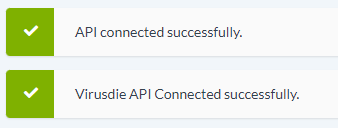
I tried this already about 2 weeks ago. There was an error. So I signed out and signed in again by creating a new onetime password.
Thanks again!
Cheers,
Rudi
Thanks for the update, @rudi.
Would you mind opening a private Help Desk ticket so we can collect some additional information & investigate further?
This topic was automatically closed 30 days after the last reply. New replies are no longer allowed.