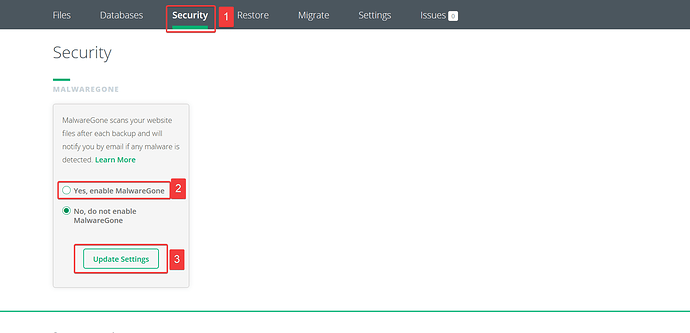CodeGuard patented MalwareGone™ functionality automatically scans, discovers, and fixes threats your website encounters. Hackers don’t need to deface your site to spread malware to your visitors and get you blacklisted by Google. CodeGuard protects you against this with MalwareGone™ . While monitoring your site, if any malware is detected, viruses or spyware, you will receive a notification instantly, and you can begin the remediation process with one click.
CodeGuard monitors your website daily to safeguard your content and reputation using state-of-the-art tools. In addition to sending ChangeAlert™ email notifications, if any web content changes are detected, CodeGuard will also instantly alert you if viruses, trojans, rootkits, spyware, or other malware appear on your site. You can then quickly take corrective action, starting with restoring your website using the CodeGuard MalwareGone™ feature.
How Does It Work?
Instead of relying on just signatures, MalwareGone™ utilizes actionable intelligence from ChangeAlerts™ and examines the collected information. This approach allows the scanner to discover which files act and look like malware. It recognizes viruses, trojans, rootkits, spyware, and other malware on any websites. It searches for early-life and next-generation malware; the kind of malware that doesn’t yet have a detection signature. Once a problem is detected, CodeGuard removes persistent threats from within the operating system by utilizing prior backups stored in CodeGuard’s cloud. This ensures that remediation happens as quickly, efficiently, and accurately as possible.
MalwareGone™ uses a variety of open source tools including ClamAV to perform the scanning on the files that are backed up. The malware definitions come from the Linux Malware Detect project that has an active community of independent security researchers, web hosting providers of all sizes, and large corporate sponsors who work together to curate and update the scan data based on malware observed in the real world.
Enable Malware Gone
MalwareGone™ feature is available on all, except for the Dashboard plan. However, it still needs to be enabled for each website separately. To do that, go to your CodeGuard dashboard and locate the first website. Click on the website to access the site settings and go to the Security tab to enable the feature. Repeat this for all sites that you want to monitor.