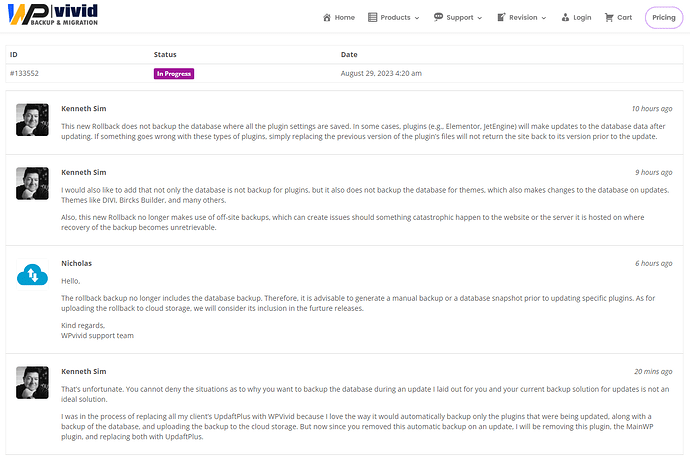Hey everyone,
I wanted to inform anyone using WPVvid Pro for their backup solution on their websites that WPVivid changed the Rollback for automatic backups during updates.
The Rollback only backs up the folder of the plugin or theme and not the database during an update. This also includes WP core files, which you now have to manually select in the new Rollback tab if you want WP Core backed up during an update. Also, the files will only back up locally and will no longer be uploaded to cloud storage, should you have set this up for your backups.
I opened a ticket in their support and explained to them as to why not backing up the database during an update does not help when trying to recover from a Rollback due to the fact that plugins, themes, and WP core make changes to the database during an update and simply recovering the files will not return the website back the way it was prior to ding the update. Support replied to me stating, “The rollback backup no longer includes the database backup. Therefore, it is advisable to generate a manual backup or a database snapshot prior to updating specific plugins.”
Needless to say, this is not IMO best practice when doing a backup during an update, which makes this Rollback feature useless and does not provide any real automatic backup during an update.
That said, I will be replacing WPVivid Pro on my clients’ websites with UpdraftPlus Enterprise.