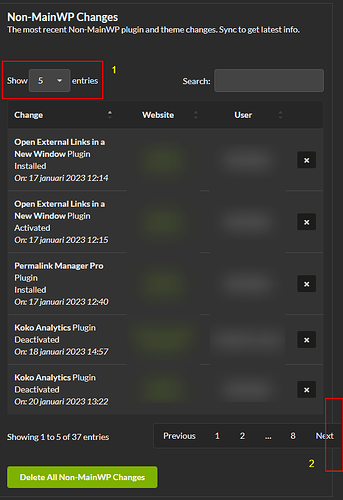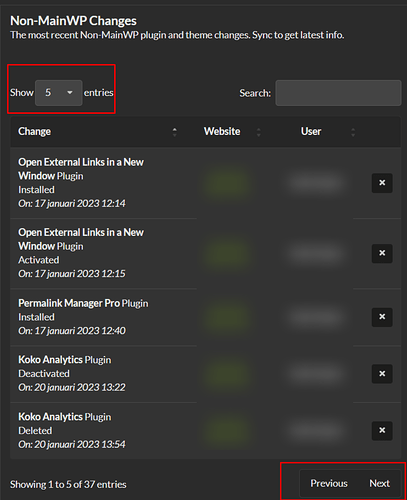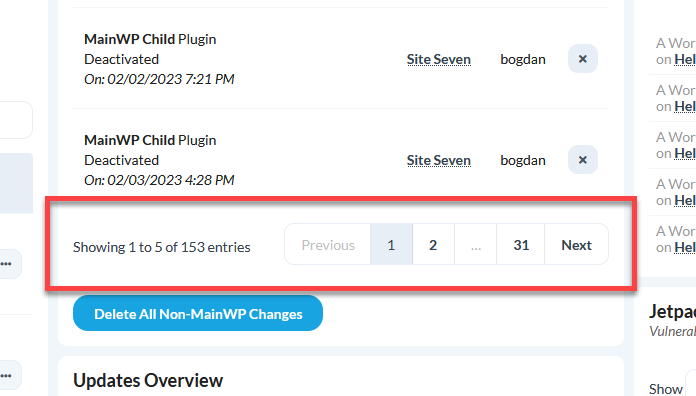josklever
February 22, 2023, 8:30am
1
Since MainWP 4.4 the Non MainWP Changes shows only 5 items. I would like to show 10, (just like I had before), but it doesn’t remember the settings after a session. (1)
The pagination buttons below the widget are still using space too far to the right outside the widget box. That’s the same for other widgets as well like Monitors ans SSL Monitor. I’ve reported this before already in the beta phase of 4.x), but I guess it was missed. (2)
josklever
March 9, 2023, 8:07pm
2
Any update on this? It’s not fixed yet with the 4.4.0.2 version of today.
bogdan
March 9, 2023, 8:33pm
3
Hi @Jos ,
My apologies for the delay on this one.
2 Likes
bogdan
March 10, 2023, 4:51pm
4
Hi @Jos , can you please check if this version solves the problem for you:
1 Like
josklever
March 10, 2023, 6:40pm
5
Hi Bogdan,
This version makes it worse. It still doesn’t remember the number of items that are shown and the pagination is missing the numbers.
bogdan
March 10, 2023, 8:00pm
6
Hi @josklever ,
thanks again for your help, I made some additional tweaks in this version:
Let me know if this works better.
josklever
March 10, 2023, 8:22pm
7
Issue (1) seems to be solved. Thanks!
josklever
March 13, 2023, 12:42pm
9
It’s all good now! Thanks!
The same navigation settings should also be implemented for the other dashboard widgets, but at least now we know what works.
2 Likes
bogdan
March 13, 2023, 1:24pm
10
Thanks again for the help and your valuable input. We will include this change in the next release
2 Likes
system
March 14, 2023, 1:24pm
11
This topic was automatically closed 24 hours after the last reply. New replies are no longer allowed.